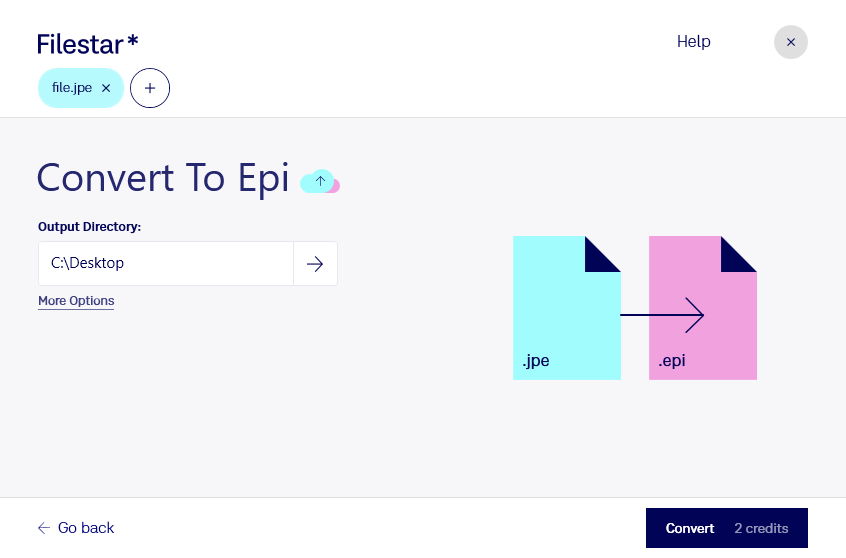Are you a graphic designer, printer, or publisher looking to convert JPE images to EPI vector files? Look no further than Filestar's batch conversion software.
With Filestar, you can easily convert a large number of JPE images to EPI vector files in just a few clicks. And because our software runs locally on your computer, you can feel confident that your files are secure and not being processed in the cloud.
Our software is available for both Windows and OSX, so no matter what operating system you use, you can take advantage of our batch conversion capabilities. This means you can convert hundreds or even thousands of files at once, saving you valuable time and effort.
But why would you need to convert JPE images to EPI vector files in the first place? Well, there are a number of reasons. For example, EPI vector files are much more scalable than JPE images, which means they can be resized without losing quality. This makes them ideal for use in print materials like brochures, business cards, and banners.
In addition, EPI vector files can be edited more easily than JPE images, making them a popular choice among graphic designers and publishers. And because our software allows for bulk conversions, you can easily convert an entire folder of JPE images to EPI vector files in just a few minutes.
So if you're looking for a fast, easy, and secure way to convert JPE images to EPI vector files, try Filestar's batch conversion software today.