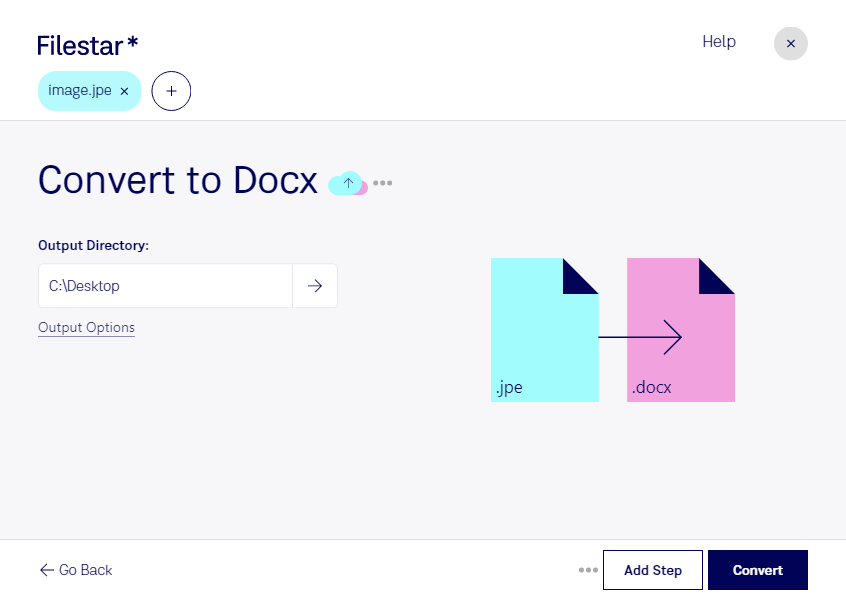Are you tired of manually typing out text from JPE images? With Filestar, you can easily convert your JPE images to Word documents (DOCX) in just a few clicks. Our software allows for bulk/batch conversion, so you can convert multiple JPE images at once.
Filestar runs on both Windows and OSX, so no matter what operating system you use, you can enjoy the benefits of our software. Plus, since our software is not an online converter, you can convert and process your files locally on your computer, which is much safer than in the cloud.
Who might find converting JPE to DOCX useful? Well, professionals such as writers, journalists, and researchers may find this feature particularly helpful. For example, if you are a journalist and have taken photos of a handwritten document, you can easily convert those JPE images to Word documents and then use our software's text recognition feature to extract the text from the images. This can save you hours of time and effort.
In addition, converting JPE to DOCX can be useful for businesses that deal with a lot of scanned documents. By converting these images to Word documents, you can easily edit and share the content with your team.
With Filestar, you can trust that your files are safe and secure. Since our software runs locally on your computer, you don't have to worry about your files being stored in the cloud or being accessed by third parties. Plus, our software is easy to use, so you can start converting your JPE images to Word documents right away.
Don't waste any more time manually typing out text from JPE images. Download Filestar today and start converting your files with ease.