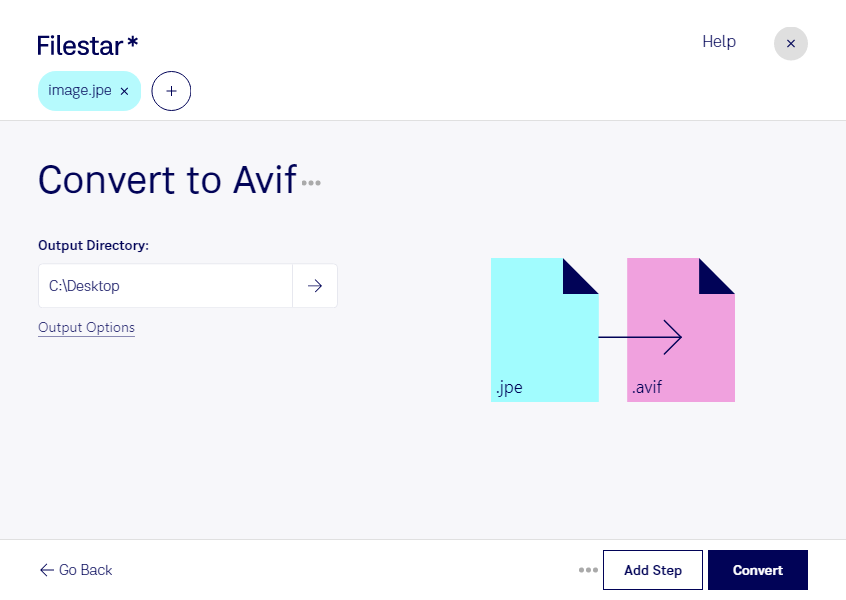Are you looking for a fast and easy way to convert your JPE images to AVIF format? Look no further than Filestar, the all-in-one file conversion software. With Filestar, you can convert JPE to AVIF in just a few clicks.
One of the great features of Filestar is its ability to perform bulk/batch conversions and operations, which saves you time and effort. And because Filestar runs on both Windows and OSX, you can use it no matter what operating system you prefer.
But why might you need to convert JPE to AVIF? Well, if you're a professional photographer or graphic designer, you may find that AVIF format is a better choice for your images. AVIF offers better compression and higher quality than other image formats, which means your images will look better while taking up less space. And because AVIF is a newer format, it's becoming more widely supported by browsers and devices.
But why convert/ process locally on your computer instead of in the cloud? Well, for one thing, it's more secure. When you use an online converter, you're uploading your files to someone else's server, which can be risky. With Filestar, you can convert your files locally on your own computer, which means you don't have to worry about your files being intercepted or stolen.
So if you're looking for a safe and easy way to convert your JPE images to AVIF format, try Filestar today. With its user-friendly interface and powerful conversion capabilities, you'll wonder how you ever managed without it.