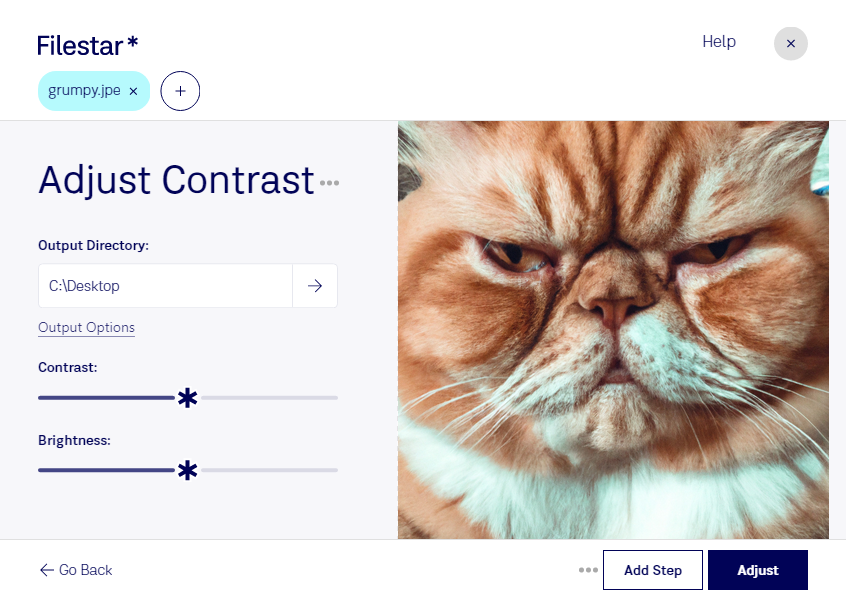Are you a professional photographer, graphic designer, or just someone who wants to enhance their JPE images? With Filestar, you can easily adjust the contrast of your JPE images to make them look more vibrant and eye-catching.
Our software allows for bulk/batch conversion/operations, so you can process multiple JPE files at once, saving you time and effort. Whether you need to adjust the contrast of a few images or hundreds, Filestar can handle it all.
Filestar runs on both Windows and OSX, so you can use it no matter what operating system you prefer. Plus, since our software is not an online converter, you can convert and process your files locally on your computer, which is much safer than using cloud-based services.
Adjusting the contrast of your JPE images is especially useful for professionals who need to showcase their work in the best possible way. For example, photographers can use Filestar to enhance the contrast of their images and make them stand out in their portfolio. Graphic designers can use it to create more visually appealing designs. And anyone who wants to share their photos on social media can use it to make them look more professional and eye-catching.
In conclusion, if you're looking for a reliable and efficient way to adjust the contrast of your JPE images, look no further than Filestar. Download our software today and start processing your files like a pro.