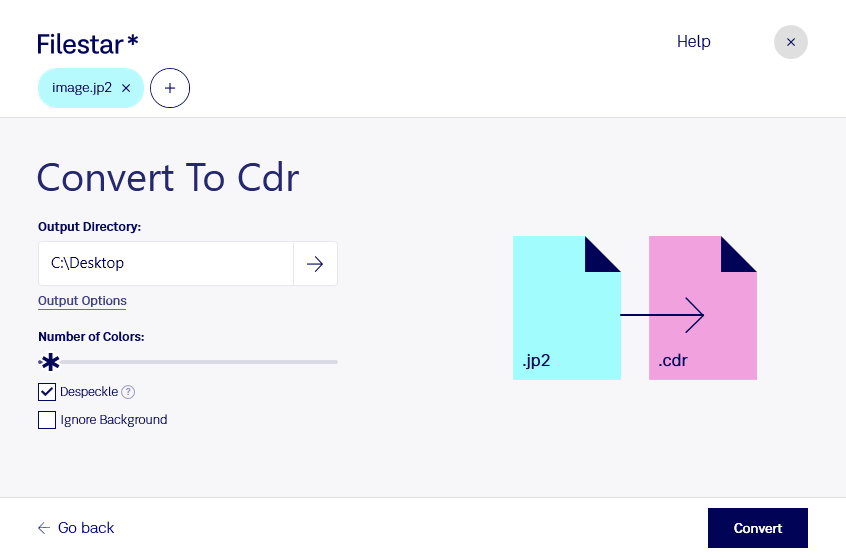What is the difference between .jp2 and .cdr?
- Extension
- .jp2
- .cdr
- Format
- Binary
- Binary
- Category
- Raster Image
- Vector Image
- Developer
- Joint Photographic Experts Group
- Corel
- Description
- A JP2 file is a compressed bitmap image created using JPEG 2000 Core Coding. It incorporates a wavelet compression algorithm instead of Digital Cosine Transform (DCT) compression, which is used by standard JPEG images. JP2 files can be stored using lossy and lossless compression.
- A CDR file is a drawing (or vector image) created with CorelDRAW, a vector illustration and page layout program. It contains a document that contains text, lines, shapes, images, colors, and effects. CDR files are used to create various types of documents such as letters, brochures, tabloids, envelopes, postcards, web pages, and web banners.
- MIME Type
- image/jp2
- image/x-coreldraw
- Sample
- sample.jp2
- sample.cdr
- Wikipedia
- .jp2 on Wikipedia
- .cdr on Wikipedia