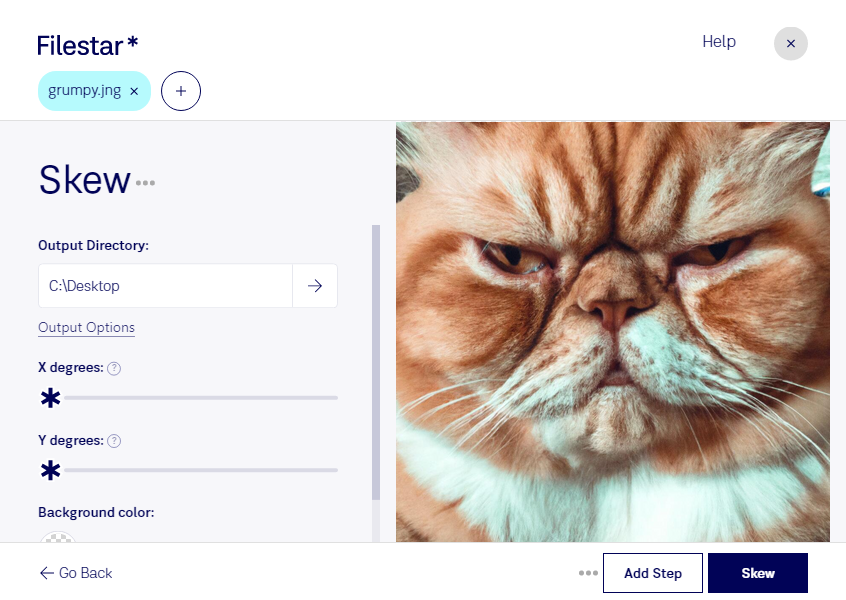Skew JNG: Efficiently Convert and Process Your Raster Images
With Filestar, you can easily convert and process your JNG files, also known as JPEG Network Graphic files. This raster image file format is commonly used for web graphics and can be easily converted to other file types using our software.
One of the best features of Filestar is the ability to perform bulk/batch operations, saving you time and effort. You can convert multiple JNG files at once, or even apply other operations such as resizing, cropping, and adding watermarks.
Filestar is a desktop software that runs on both Windows and OSX, so you can use it regardless of your operating system. This also means that you can process your files locally on your computer, which is much safer than using an online converter. By keeping your files on your own device, you can ensure their security and privacy.
Skew JNG can be particularly useful for professionals in the web design and development industry. They can easily convert and process JNG files to other formats such as PNG or JPEG, and then use them in their web projects. Photographers and graphic designers can also benefit from the ability to bulk process their JNG files, saving them time and effort.
In conclusion, Filestar is a powerful tool for converting and processing JNG files. With its bulk/batch operations, cross-platform compatibility, and local processing capabilities, it is the perfect solution for professionals who need to work with raster images. Download Filestar today and start skewing your JNG files with ease!