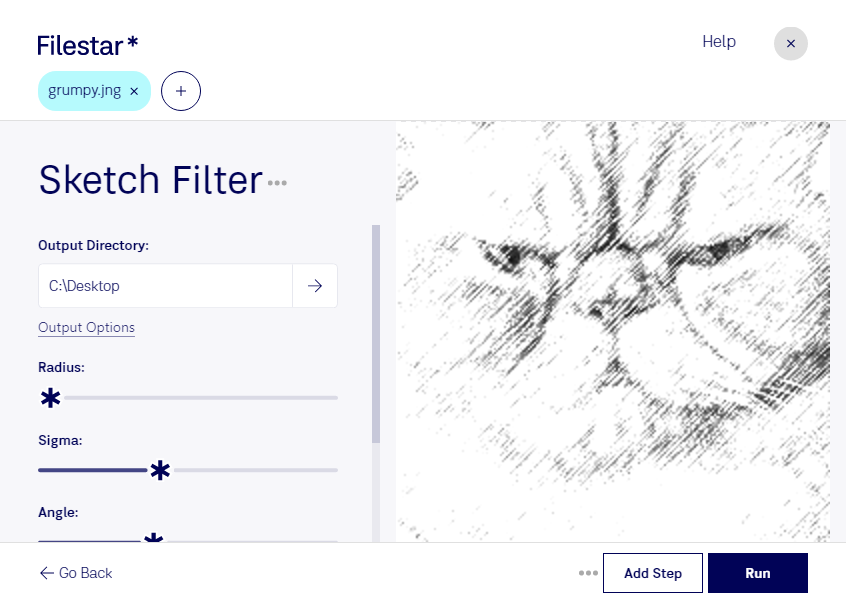Sketch JNG Filter
With Sketch JNG Filter in Filestar, you can easily convert your JNG raster images to Sketch format and vice versa. The software allows for bulk conversions and operations, making it easy to handle large amounts of files efficiently.
Filestar runs on both Windows and OSX, so no matter what operating system you use, you can take advantage of Sketch JNG Filter's capabilities.
Sketch JNG Filter is particularly useful for professionals who work with graphic design, such as web designers, app developers, and illustrators. Sketch is a popular vector graphics editor that is widely used in these fields, and with Sketch JNG Filter, you can easily convert your raster images to vector format.
One of the benefits of converting and processing files locally on your computer is that it is more secure than doing it in the cloud. With Sketch JNG Filter, you don't have to worry about your files being uploaded to a third-party server, which can be a security risk.
In addition to its security benefits, Sketch JNG Filter is also fast and efficient. You can convert and process large numbers of files quickly and easily, without having to wait for them to upload and download from the cloud.
In conclusion, if you need to convert JNG raster images to Sketch format or vice versa, Sketch JNG Filter in Filestar is the perfect tool for the job. It's fast, efficient, and secure, and it allows you to perform bulk conversions and operations locally on your Windows or OSX computer. Try it out today and see how it can streamline your workflow.