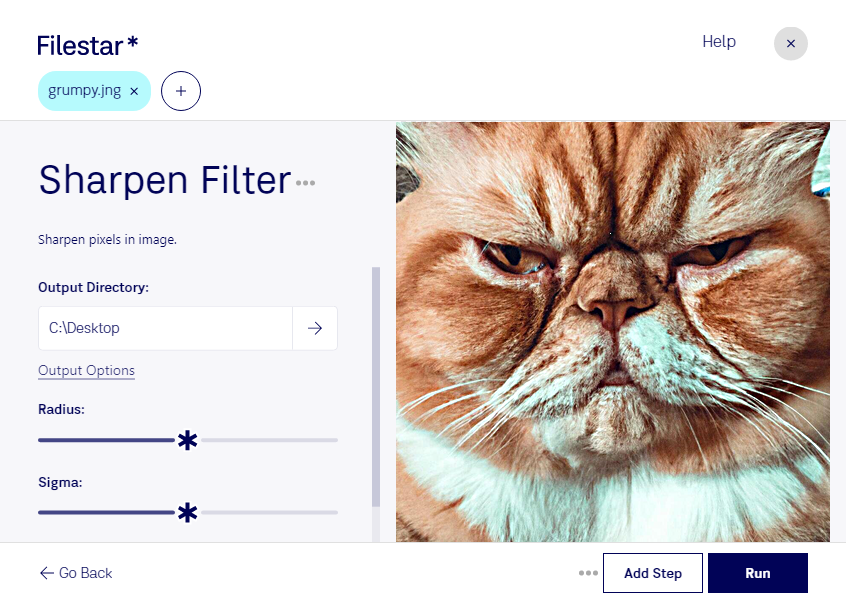Are you looking to sharpen your JNG images and enhance their quality? Look no further than Filestar's sharpen JNG filter. Our software allows for bulk processing, so you can sharpen multiple JNG files at once, saving you valuable time and effort.
Filestar runs on both Windows and OSX, making it accessible to professionals across various industries. For photographers, graphic designers, and web developers, sharpening JNG images can make all the difference in the final product. By using Filestar's sharpen JNG filter, you can achieve sharper, clearer images that truly stand out.
But why convert and process locally on your computer? Simply put, it's more secure. By avoiding cloud-based solutions, you can protect your sensitive data and ensure that your images remain confidential. Plus, local processing is often faster and more efficient, allowing you to get the job done quickly and effectively.
In addition to sharpening JNG images, Filestar offers a wide range of file conversion and processing options. From PDF conversion to audio editing, our software has everything you need to streamline your workflow and achieve professional results.
Don't settle for subpar JNG images. Try Filestar's sharpen JNG filter today and take your images to the next level. Contact us to learn more about our software and how it can benefit your business.