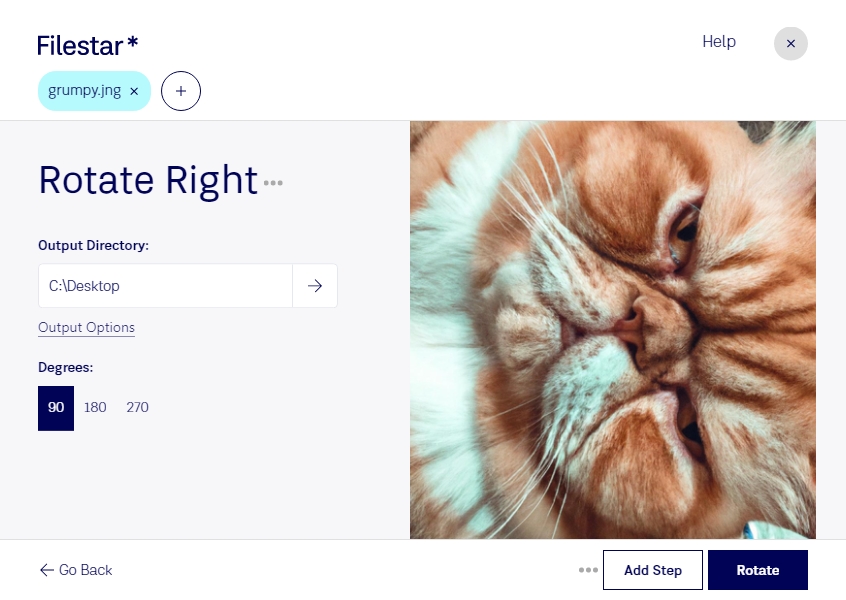Rotate JNG Right:
Filestar's bulk conversion and processing software allows users to easily rotate JNG files right, among other image editing features. JNG, or JPEG Network Graphic, is a raster image file format that is commonly used for web graphics. With Filestar, users can quickly and easily edit their JNG files without the need for an internet connection.
One of the key benefits of Filestar is its ability to perform bulk operations on files. This means that users can edit multiple JNG files at once, saving them time and effort. Whether you need to rotate a single JNG file or hundreds, Filestar can handle the job.
Filestar runs on both Windows and OSX, making it accessible to a wide range of users. It's a versatile tool that can be used by professionals in various fields, such as web designers, photographers, and graphic designers. For example, web designers may need to rotate JNG files to ensure that they are displayed correctly on a website. Photographers may need to rotate JNG files to correct the orientation of their images. Graphic designers may need to rotate JNG files as part of their design process.
One of the advantages of using Filestar to convert and process JNG files is that it's a local solution. This means that all the processing is done on your computer, rather than in the cloud. This is important for users who are concerned about the security of their files. By keeping everything local, users can be confident that their files are safe and secure.
In conclusion, if you need to rotate JNG files right or perform other bulk operations on raster images, Filestar is the perfect tool for the job. With its easy-to-use interface, local processing, and compatibility with both Windows and OSX, it's a versatile solution for professionals in various fields. Try Filestar today and see how it can streamline your workflow.