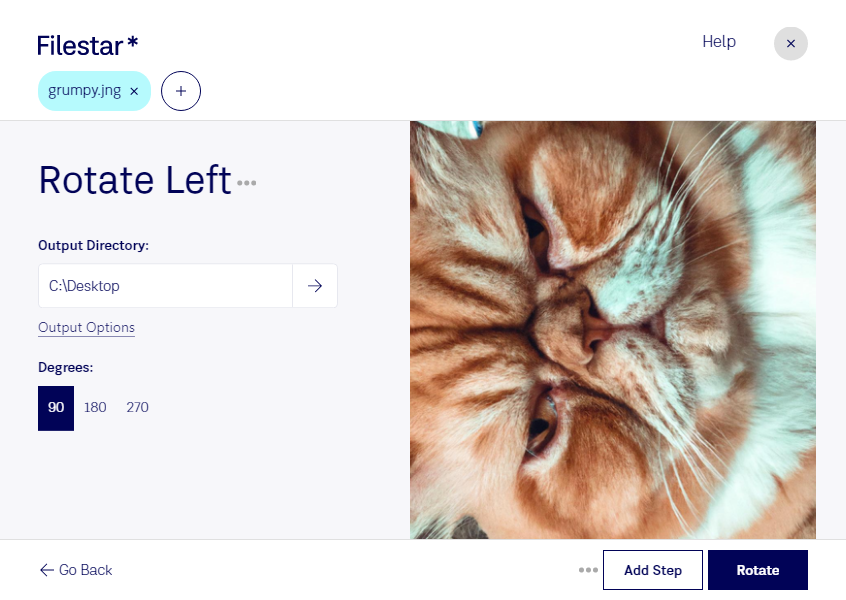Rotate JNG Left:
Filestar's file conversion and processing software now includes the ability to rotate JNG files left in bulk. This feature is perfect for professionals who work with raster image files and need to quickly make adjustments to multiple files at once.
With Filestar, you can easily convert and process JNG files locally on your Windows or OSX computer. This means that you don't have to worry about the security risks associated with cloud-based file converters.
In what professions might Rotate JNG Left be useful? Well, for example, photographers and graphic designers often use JNG files in their work. They may need to rotate the files left to adjust the orientation of an image or to correct the angle of a shot. With Filestar, they can quickly and easily rotate multiple JNG files at once, saving them valuable time and effort.
Filestar's software also allows for bulk or batch conversion and operations. This means that you can rotate multiple JNG files left with just a few clicks, rather than having to adjust each file individually.
So, if you're looking for a safe and efficient way to rotate JNG files left, Filestar's software is the perfect solution. Convert and process your files locally on your computer, without having to worry about security risks. Try it out today and see how easy it is to streamline your file conversion and processing tasks.