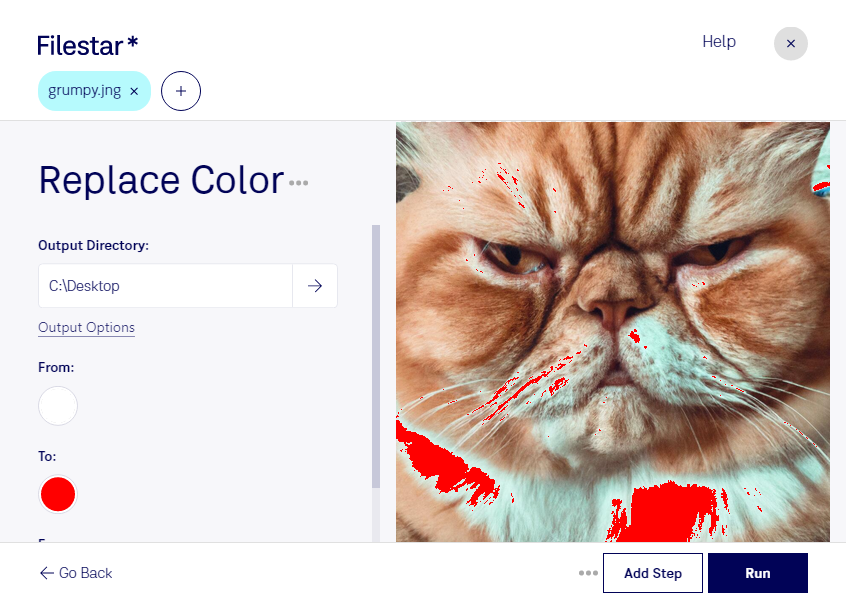Are you tired of manually changing colors in your JNG files? Look no further than Filestar's Replace Color JNG feature. Our software allows you to easily replace colors in bulk, saving you time and effort. Plus, with Filestar, you can convert and process your raster images locally on your Windows or OSX computer, ensuring the safety and security of your files.
Replace Color JNG is perfect for professionals in graphic design, photography, and more. Need to change the color of a logo or image for a client? Want to create a unique color scheme for your website or social media? Replace Color JNG makes it simple and easy.
Unlike online converters, Filestar's software runs locally on your computer, keeping your files safe and secure. Plus, our bulk conversion and processing capabilities allow you to work efficiently and effectively, without sacrificing quality.
Try Filestar's Replace Color JNG feature today and see the difference for yourself. Get in touch with our team to learn more about how Filestar can help streamline your workflow and improve your productivity.