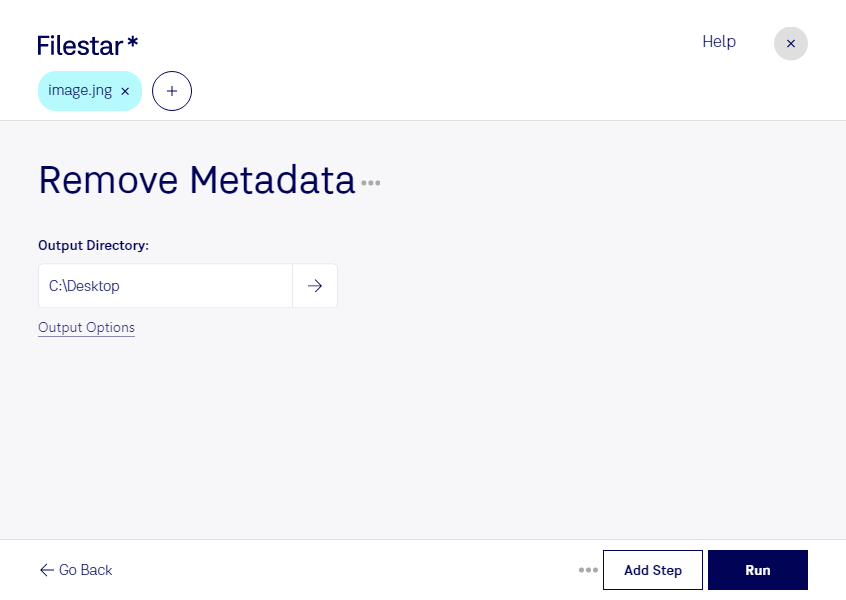Do you need to remove metadata from multiple JNG files? Filestar has got you covered. Our software allows you to perform batch operations on your files, saving you time and effort.
Whether you're a photographer, graphic designer, or web developer, removing metadata from JNG files can be a crucial step in your workflow. By removing metadata, you can protect your privacy and ensure that sensitive information is not shared with others.
With Filestar, you can easily remove metadata from JNG files locally on your computer. This means that you don't have to worry about uploading your files to the cloud and risking your data being compromised.
Filestar runs on both Windows and OSX, making it accessible to a wide range of professionals. Our software is designed to be user-friendly, so you don't have to be a tech expert to use it.
In addition to removing metadata, Filestar offers a wide range of other file conversion and processing features. You can convert files to different formats, resize images, and much more.
So why wait? Try Filestar today and see how it can streamline your workflow and make your life easier. Get in touch with us to learn more about our software and how it can help you achieve your goals.