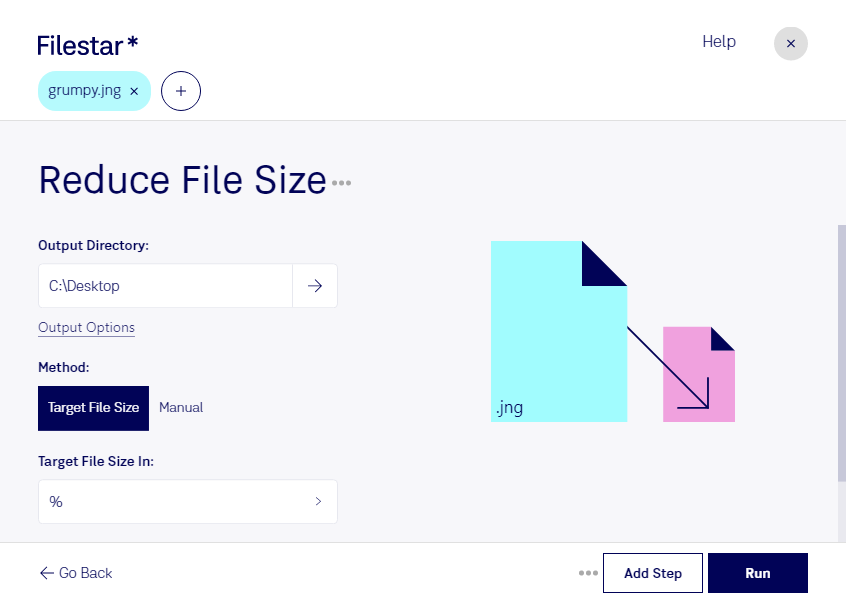Are you struggling with large JNG files that take up too much space on your computer? Filestar's file conversion and processing software can help you reduce JNG file size quickly and easily. Our software runs on both Windows and OSX, giving you the flexibility to work with your files on any platform.
With Filestar, you can process multiple files at once, thanks to our bulk/batch conversion and operation capabilities. This feature is especially useful for professionals who work with large numbers of JNG files, such as photographers, graphic designers, and web developers.
One of the biggest advantages of using Filestar for file conversion and processing is that everything is done locally on your computer. This means that you don't have to worry about your files being processed in the cloud, where they could potentially be compromised. By keeping everything local, you can be sure that your files are safe and secure.
Reducing JNG file size is just one of the many features that Filestar offers. Our software can handle a wide variety of file types and formats, making it an essential tool for any professional who works with digital media. Whether you need to convert files, resize images, or perform other file processing tasks, Filestar has you covered.
In conclusion, if you need to reduce JNG file size quickly and easily, Filestar is the perfect tool for the job. With our batch processing capabilities, local processing, and support for a wide variety of file types, you can be sure that you're getting a professional-grade solution that will help you get the job done right. Get in touch with us today to learn more about how Filestar can help you with your file conversion and processing needs.