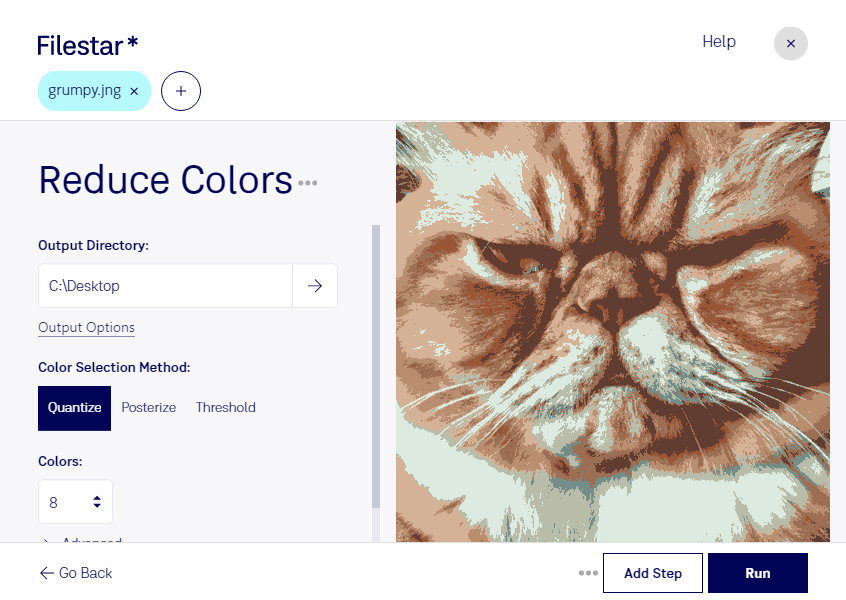Are you tired of large file sizes and slow loading times for your raster images? Filestar's reduce JNG colors feature can help. With our software, you can easily reduce the number of colors in your JNG files, resulting in smaller file sizes and faster loading times.
Filestar's batch processing capabilities make it easy to convert multiple JNG files at once, saving you time and effort. And because our software runs locally on your computer, you can be sure that your files are processed safely and securely.
Reduce JNG colors can be especially useful for professionals in industries such as web design, graphic design, and photography. By reducing the number of colors in their raster images, they can improve the performance of their websites and applications, while still maintaining high-quality visuals.
Filestar is available for both Windows and OSX, making it accessible to a wide range of users. And with our user-friendly interface, you don't need to be a technical expert to use our software.
In conclusion, if you're looking to reduce the number of colors in your JNG files and improve the performance of your raster images, Filestar's reduce JNG colors feature is the perfect solution. Try it out today and see the difference for yourself.