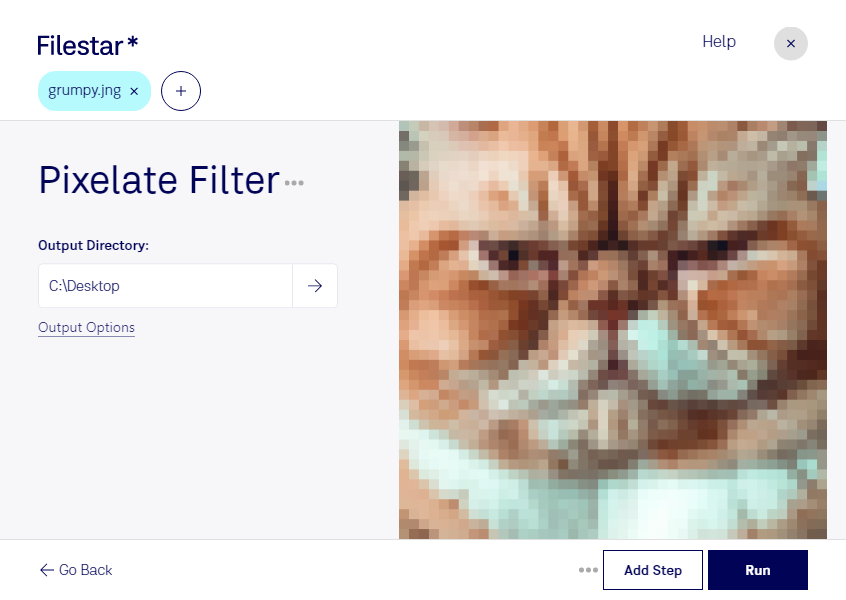Pixelate JNG Filter by Filestar allows you to convert and process raster image files in bulk on your local computer. Whether you're a graphic designer, photographer, or working in any other profession that requires the manipulation of image files, Pixelate JNG Filter is a powerful tool that can help you achieve your goals.
With Filestar, you can convert and process JNG files quickly and easily. Our software runs on both Windows and OSX, giving you the freedom to work on your preferred platform. Plus, because all conversions and operations are done locally on your computer, you can be sure that your files are safe and secure.
Pixelate JNG Filter is particularly useful for professionals who need to pixelate images for privacy reasons. For example, if you're a photographer who needs to blur out faces or license plates in your images, Pixelate JNG Filter can help you do so quickly and easily. Similarly, if you're working in graphic design and need to pixelate certain elements of an image for artistic effect, Pixelate JNG Filter is the perfect tool for the job.
When it comes to file conversion and processing, it's important to choose a solution that you can trust. While cloud-based services may seem convenient, they can also be risky. With Filestar, you can rest assured that your files are safe and secure, since all conversions and operations take place locally on your computer.
In summary, if you're looking for a powerful tool to help you convert and process raster image files, Pixelate JNG Filter by Filestar is an excellent choice. With the ability to perform bulk operations, run on both Windows and OSX, and pixelate images for privacy or artistic purposes, it's a versatile tool that can help you achieve your goals. Get in touch with us today to learn more!