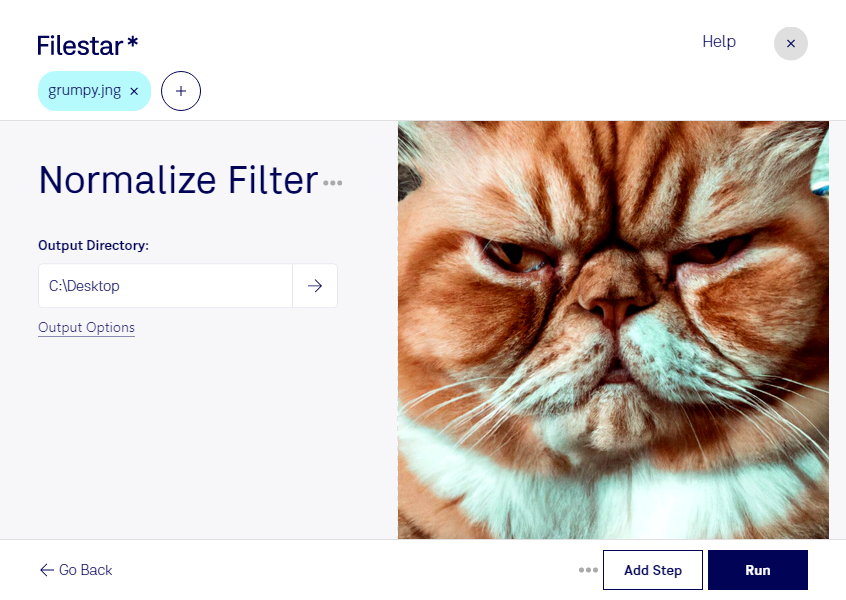Are you tired of manually converting raster images one by one? Filestar's Normalize JNG Filter allows you to easily convert and process JNG files in bulk. Our software runs on both Windows and OSX, making it accessible to a wide range of professionals.
Normalize JNG Filter is especially useful for graphic designers, photographers, and other professionals who work with raster images. By converting and processing locally on your computer, you can ensure the safety and security of your data. Unlike cloud-based services, Filestar's software allows you to keep your files and data on your own computer.
With Normalize JNG Filter, you can easily adjust the brightness, contrast, and color balance of your JNG files. You can also resize, crop, and rotate your images, making it easy to prepare them for use in various projects.
Don't waste any more time manually converting and processing your raster images. Try Filestar's Normalize JNG Filter today and see how it can streamline your workflow and save you time. Contact us to learn more or to get started with your free trial.