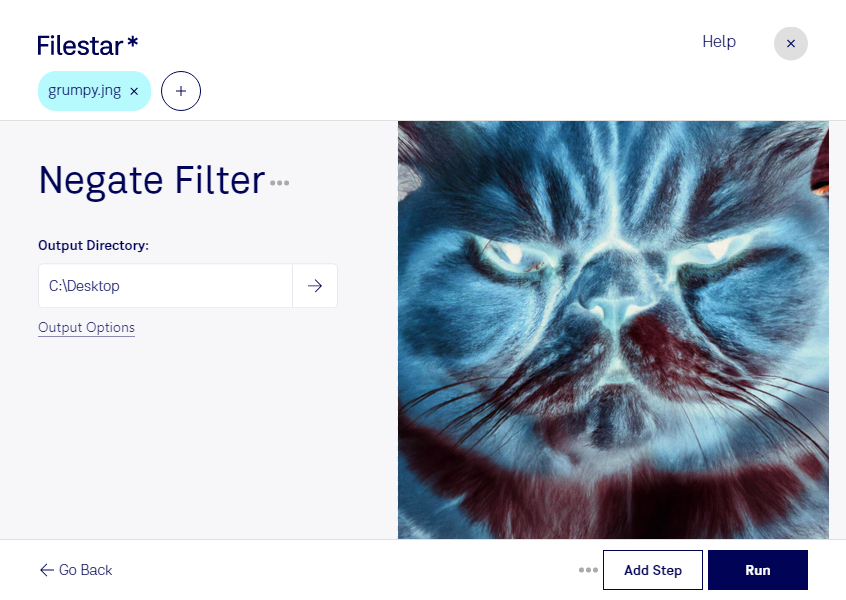Are you tired of relying on online converters to process your JNG raster images? Look no further than Filestar's Negate JNG Filter. Our software allows for bulk/batch conversion/operations, making it easy to process multiple files at once. Plus, with Filestar running on both Windows and OSX, you can use it no matter what operating system you prefer.
But why should you choose to process your images locally on your computer instead of in the cloud? For one, it's more secure. By keeping your files on your own device, you can ensure that sensitive information stays safe. Additionally, local processing tends to be faster and more reliable than relying on an internet connection.
So, in what professional scenarios might the Negate JNG Filter be useful? Graphic designers and photographers, for example, often work with large batches of images that need to be processed quickly and efficiently. With Filestar's Negate JNG Filter, they can easily convert and process their JNG files to meet their specific needs.
Don't waste any more time waiting for online converters to do the job. Try Filestar's Negate JNG Filter today and see the difference for yourself. Get in touch with us to learn more about how we can help you with your file conversion and processing needs.