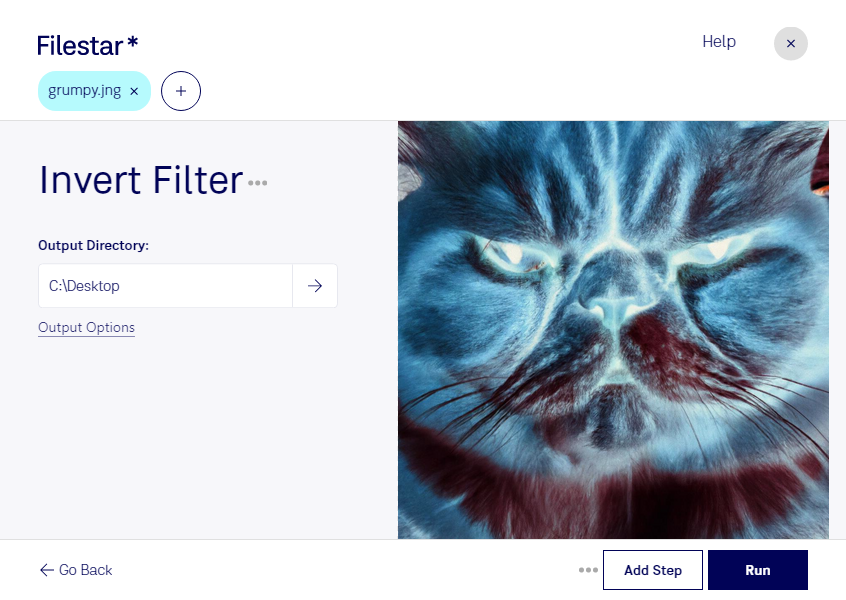Invert JNG Filter is a powerful tool for converting and processing raster images. With Filestar, you can perform bulk operations locally on both Windows and OSX. This means you can convert multiple JNG files to other formats, such as PNG or JPEG, with just a few clicks.
Invert JNG Filter is particularly useful for professionals who work with raster images. For example, graphic designers, photographers, and web developers can use this tool to quickly and easily invert colors, adjust brightness and contrast, and apply other filters to their images.
One of the benefits of using Filestar for image processing is that you can do it all locally on your computer. This means that your files are not uploaded to the cloud, where they could be vulnerable to security breaches or other risks. Instead, you can convert and process your files in a safe and secure environment, without having to worry about your data being compromised.
In addition to Invert JNG Filter, Filestar offers a wide range of other tools for working with different file types. Whether you need to convert PDFs to Word documents, extract text from images, or resize videos, Filestar has you covered. And with its intuitive interface and powerful features, you can get your work done quickly and efficiently.
So if you're looking for a reliable and professional tool for converting and processing raster images, look no further than Invert JNG Filter and Filestar. Try it out today and see the difference for yourself!