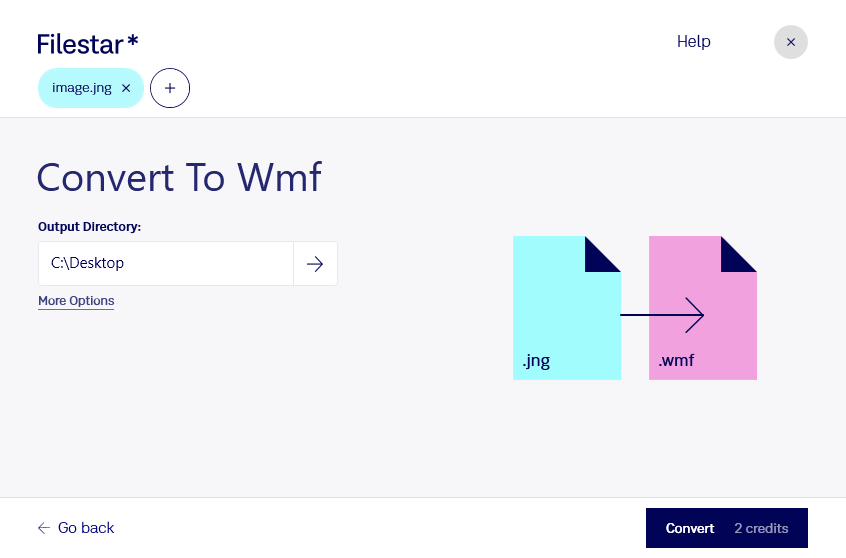Are you a professional looking to convert JNG raster images to WMF vector files? Look no further than Filestar's file conversion software. With our easy-to-use interface, you can quickly and efficiently convert your files in bulk, saving you valuable time and effort.
Our software runs locally on your Windows or OSX computer, ensuring that your files are processed safely and securely. No need to worry about internet connections or the safety of your sensitive data.
Converting JNG to WMF can be particularly useful for professionals in industries such as graphic design, printing, and publishing. For example, if you have a logo or graphic that needs to be resized or scaled up without losing quality, converting it to a vector format like WMF is essential. This will allow you to make the necessary adjustments without compromising the integrity of the image.
Whether you need to convert one file or hundreds, Filestar's batch conversion feature makes it easy to process large amounts of files quickly and efficiently. Simply select the files you want to convert, choose the output format, and let our software do the rest.
In addition to converting JNG to WMF, our software supports a wide range of file types and offers a variety of other features and functions. From resizing and cropping images to merging and splitting PDFs, Filestar is the ultimate file processing tool for professionals.
Don't waste any more time struggling with cumbersome online converters or outdated software. Try Filestar's file conversion software today and experience the power and convenience of local file processing.