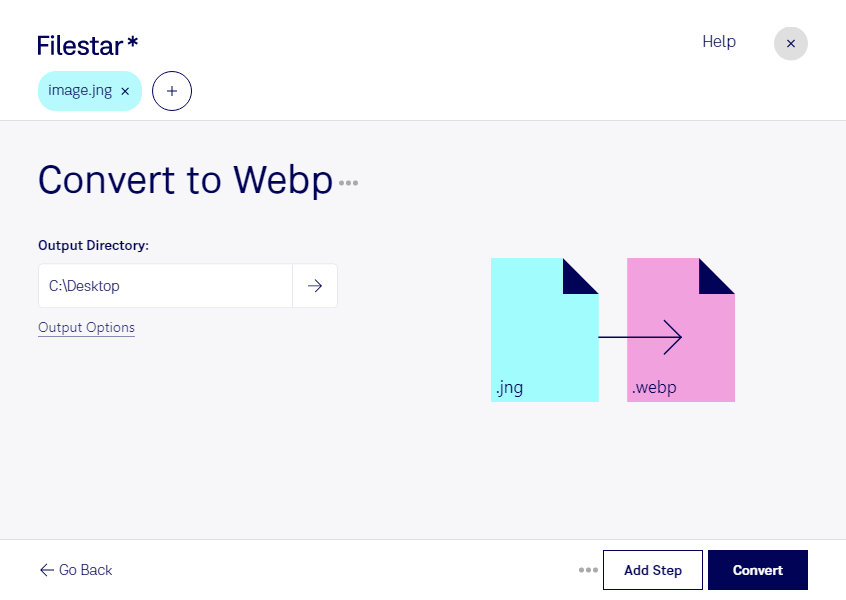Are you a professional in need of converting multiple JNG files to WebP? Look no further than Filestar's batch conversion software. Our software allows you to convert large quantities of raster image files quickly and efficiently, saving you valuable time and effort.
Whether you're a graphic designer, web developer, or photographer, our software provides a safe and easy way to process your files locally on your computer. With Filestar, you don't have to worry about the security risks of uploading your files to the cloud.
Our software is compatible with both Windows and OSX, making it accessible to a wide range of professionals. Plus, our user-friendly interface makes it easy to navigate and complete your conversions with just a few clicks.
Converting JNG files to WebP has never been easier. With Filestar's batch conversion software, you can process large quantities of files quickly and efficiently. Plus, our software allows for a variety of other file operations, making it a versatile tool for professionals in a variety of industries.
So why wait? Try Filestar's batch conversion software today and see how it can streamline your workflow and save you time and effort.