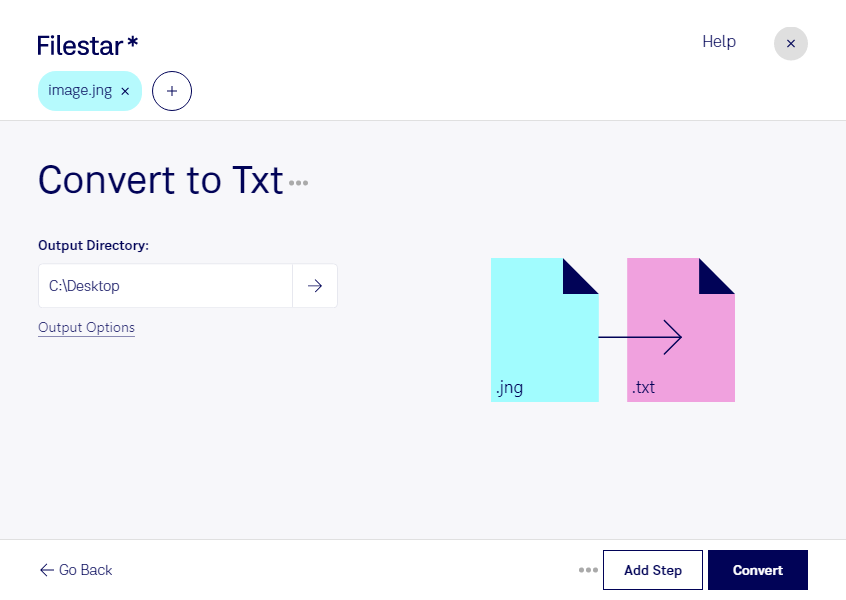Are you looking for a reliable and secure way to convert your JNG files to TXT? Look no further than Filestar, the all-in-one file conversion and processing software. With Filestar, you can easily convert your JNG files to TXT in just a few clicks.
Our software allows for bulk and batch conversion, making it easy to convert multiple files at once. Plus, because Filestar runs on both Windows and OSX, you can use it no matter what operating system you prefer.
So, why might you need to convert JNG files to TXT? As a professional, you may need to extract text from raster images, such as scanned documents or logos. By converting JNG files to TXT, you can easily edit and manipulate the text as needed.
And with Filestar, you can rest assured that your files are being processed locally on your computer, rather than in the cloud. This means that your files are kept safe and secure, and you can work without worrying about the security of your data.
In conclusion, if you need to convert JNG files to TXT, Filestar is the perfect solution. With its bulk conversion capabilities, cross-platform functionality, and local processing, you can get the job done quickly and safely. Try it today and see the difference for yourself!