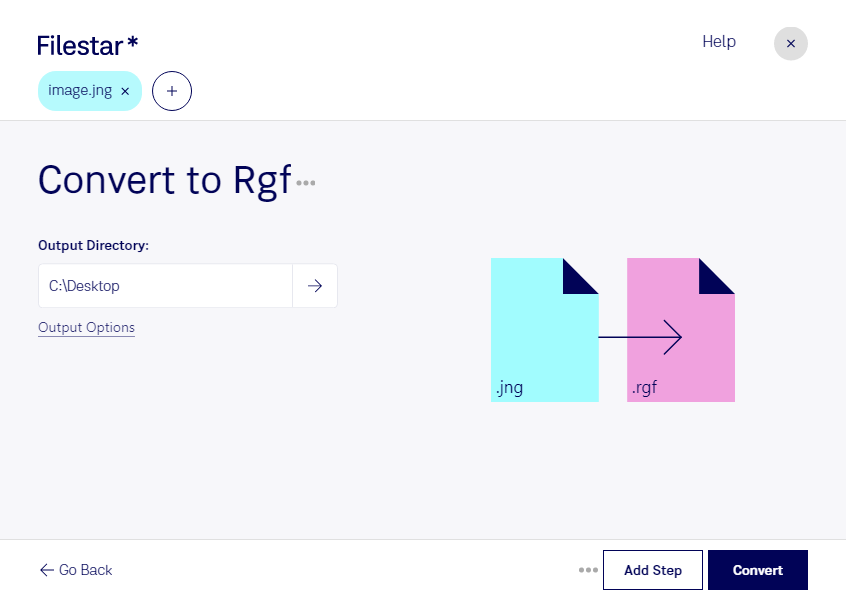Are you looking for a reliable and efficient way to convert JNG files to RGF? Look no further than Filestar! Our powerful software allows you to convert your JPEG Network Graphics files to LEGO Mindstorms EV3 Robot Graphics Files with ease.
One of the great benefits of using Filestar is that you can perform bulk or batch conversions, saving you time and effort. Plus, our software runs on both Windows and OSX, so you can use it no matter what operating system you prefer.
So, in what professional situations might you need to convert JNG to RGF? Well, if you work with LEGO Mindstorms EV3 robots, you may need to create custom graphics for them. By converting your JNG files to RGF, you can ensure that your graphics are compatible with your robots and look great.
Another benefit of using Filestar for your JNG to RGF conversions is that you can do it all locally on your computer. This is a much safer option than using an online converter, as it reduces the risk of your files being intercepted or stolen.
In conclusion, if you need to convert JNG files to RGF, Filestar is the perfect solution. With our bulk conversion options, cross-platform compatibility, and local processing capabilities, you can convert your files quickly, easily, and safely. Get in touch with us today to learn more!