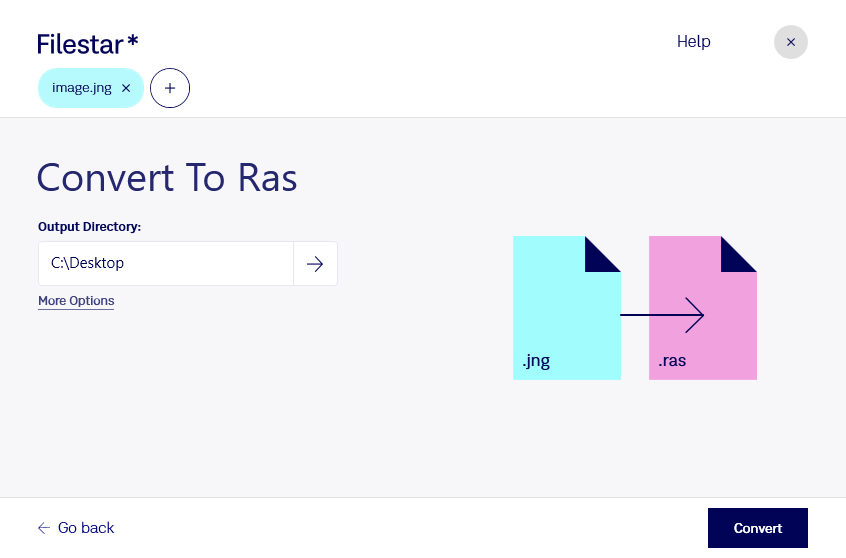Are you looking for a reliable software tool to convert JNG to RAS? Look no further than Filestar. Our powerful file conversion and processing software allows you to easily convert your JNG files to RAS format in just a few clicks.
With Filestar, you can convert multiple JNG files to RAS at once, thanks to our bulk conversion feature. This can save you a lot of time and effort, especially if you have a large number of files that need to be converted.
Whether you're a graphic designer, photographer, or other professional, you may find yourself needing to convert JNG to RAS format. For example, if you work with images that need to be printed, RAS files are often preferred due to their high resolution and color depth. RAS files are also commonly used in medical imaging and GIS applications.
One of the benefits of using Filestar to convert JNG to RAS is that all processing is done locally on your computer. This means that your files are not uploaded to the cloud, where they could potentially be accessed by unauthorized parties. Additionally, processing files locally can be faster and more reliable than relying on an online converter.
Filestar runs on both Windows and OSX, making it a versatile tool for professionals in any industry. Our intuitive interface and powerful features make it easy to convert, process, and manage your files with ease.
In summary, if you need to convert JNG to RAS, Filestar is the perfect tool for the job. With our batch conversion feature, local processing, and cross-platform compatibility, you can convert your files quickly and easily. Try it out today and see for yourself how Filestar can streamline your workflow.