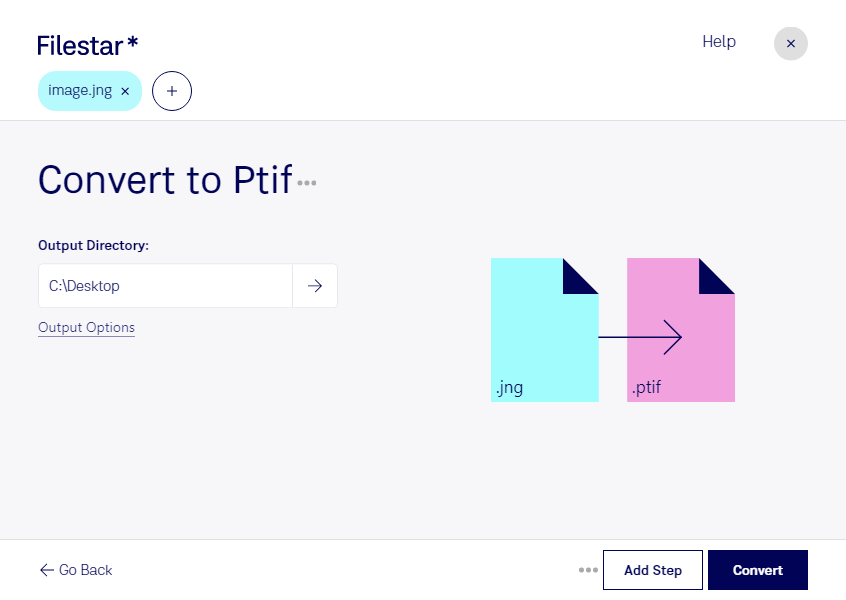Are you a professional that needs to handle large amounts of raster image files? Do you want to convert your JNG files to PTIF format quickly and securely? Look no further than Filestar, the powerful file conversion and processing software.
With Filestar, you can easily convert your JNG files to PTIF format in bulk, saving you valuable time and effort. Our software runs on both Windows and OSX, making it accessible to a wide range of professionals in various industries.
For photographers and graphic designers, converting JNG files to PTIF format can be incredibly useful. PTIF files are known for their high-quality resolution and can be easily manipulated without losing detail. This makes them ideal for large-scale printing projects or for use in professional presentations.
But why choose Filestar over other conversion software? One of the biggest advantages of using our software is that all conversions and processing are done locally on your computer. This means that your files are never uploaded to the cloud, ensuring maximum security and privacy.
In addition to JNG to PTIF conversion, Filestar offers a wide range of other file conversion and processing options, including audio and video file conversion, PDF manipulation, and image editing. Our software is designed to make your workflow as efficient and streamlined as possible, so you can focus on what really matters - your work.
Don't waste any more time struggling with clunky online converters or unreliable software. Try Filestar today and experience the power of local file conversion and processing. Get in touch with us to learn more or to start your free trial.