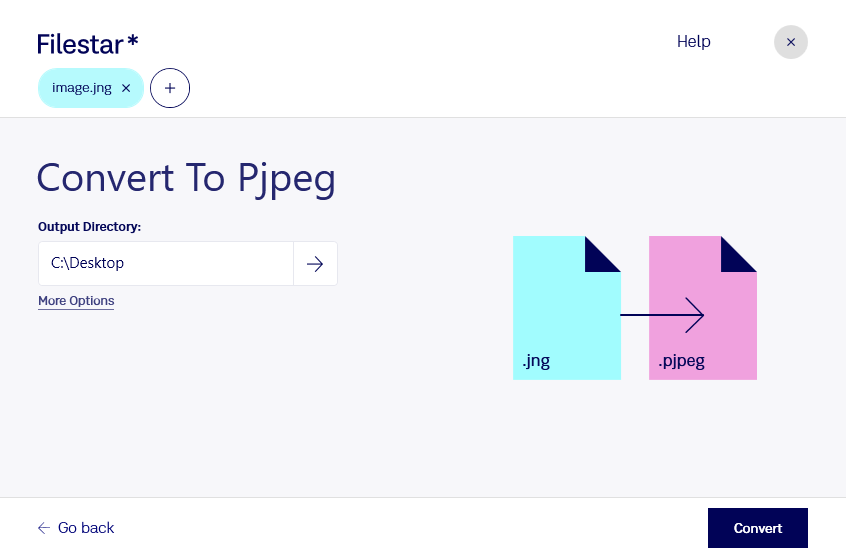Are you a graphic designer or photographer looking for a reliable tool to convert your JNG files to PJPEG? Look no further than Filestar's batch conversion software. Our software allows you to convert multiple files at once, saving you time and effort.
Filestar's software runs locally on your computer, ensuring that your files are processed safely and securely without the need for an internet connection. This is particularly important for professionals working with sensitive or confidential images.
Our software is compatible with both Windows and OSX, making it accessible to a wide range of users. Whether you're working on a personal project or a professional assignment, Filestar's conversion software is easy to use and delivers high-quality results.
But why convert JNG to PJPEG in the first place? PJPEG is a progressive JPEG image that loads faster than traditional JPEGs, making it ideal for websites and online platforms. By converting your JNG files to PJPEG, you can improve the loading speed of your website or online portfolio.
In addition, PJPEG files are compatible with a wide range of devices and applications, making them versatile and easy to work with. Whether you're creating a website, designing a brochure, or editing photos for a client, Filestar's conversion software can help you achieve your goals quickly and efficiently.
So why wait? Download Filestar's batch conversion software today and start converting your JNG files to PJPEG with ease.