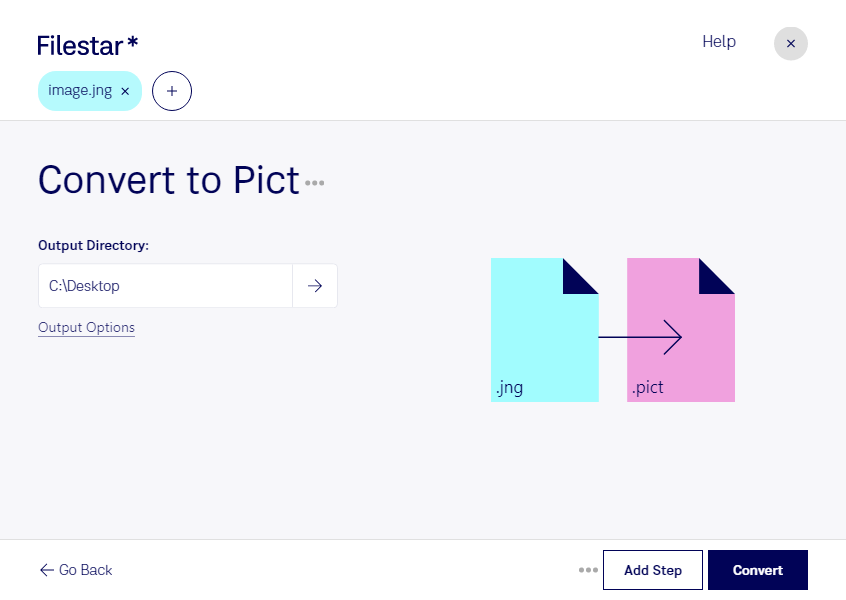Are you a professional who needs to convert JNG files to PICT? Look no further than Filestar - the desktop software that allows for fast and easy bulk conversions. With Filestar, you can convert your JPEG Network Graphics (JNG) to Picture Files (PICT) with just a few clicks.
But what sets Filestar apart from other conversion tools? For starters, it runs locally on your computer - no need to worry about the safety of your files in the cloud. Plus, you can process multiple files at once, saving you time and effort.
So, in what professional scenarios might you need to convert JNG to PICT? Well, if you work in graphic design, you may need to convert JNG files to PICT for use in certain programs or applications. Similarly, if you work in the printing industry, you may need to convert JNG files to PICT before printing them.
No matter your profession, Filestar makes it easy to convert your JNG files to PICT quickly and efficiently. And with support for both Windows and OSX, you can use Filestar no matter what operating system you prefer.
Don't waste any more time manually converting your JNG files to PICT - try Filestar today and see how easy it can be.
Remember, Filestar is not an online converter, so you can convert your files locally without an internet connection.