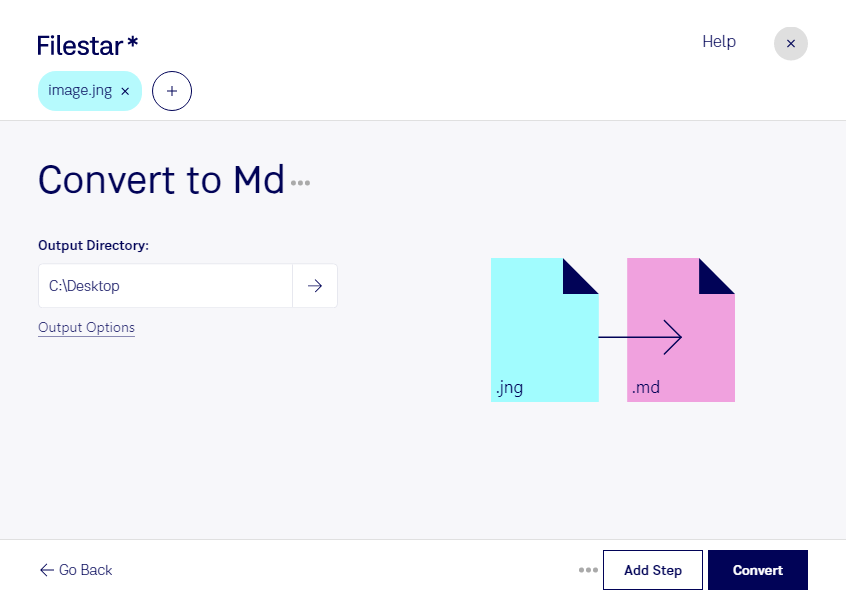Are you a developer looking to convert your JNG files to MD? Look no further than Filestar. Our file conversion and processing software allows you to quickly and easily convert your raster image files to developer-friendly documentation files. With Filestar, you can even perform bulk or batch conversions, saving you time and effort.
One of the great benefits of using Filestar is that it runs locally on your computer, both on Windows and OSX. This means that you don't have to worry about uploading your files to an online converter and risking your sensitive data being compromised. Instead, you can convert and process your files securely on your own computer.
So, in what professional settings might you need to convert JNG to MD? Well, if you're a web developer, you may need to convert your JNG images to MD files to use in your documentation or to display on your website. If you work in technical writing, you may need to convert JNG screenshots to MD files for use in your manuals or guides. Whatever your profession, if you work with both raster images and developer files, Filestar can help you save time and streamline your workflow.
Don't waste any more time manually converting your JNG files to MD. Try Filestar today and see how easy and efficient file conversion and processing can be.