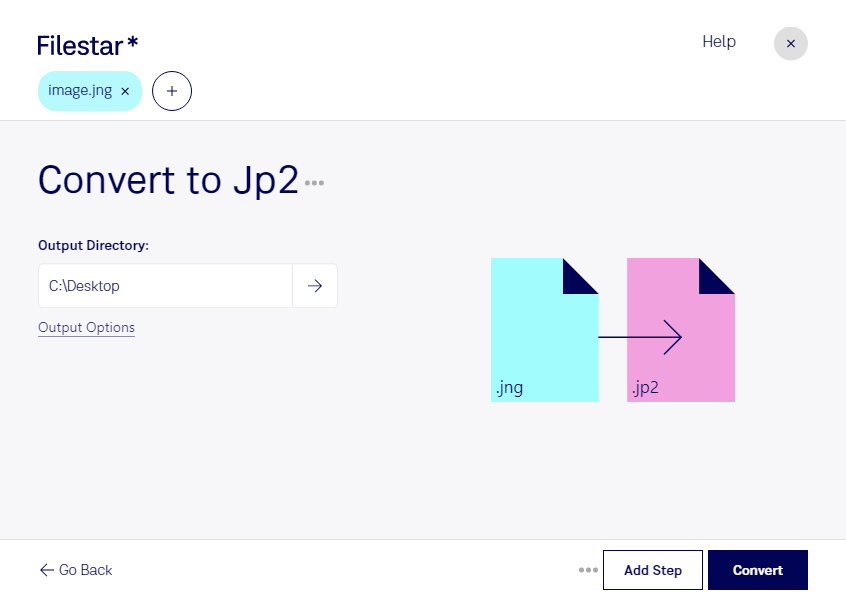Are you tired of dealing with incompatible image files? Look no further than Filestar's JNG to JP2 converter. Our software allows you to easily convert your JPEG Network Graphic files to JPEG 2000 Core Image files with just a few clicks. Plus, with our bulk/batch conversion feature, you can convert multiple files at once, saving you valuable time.
Whether you're a professional photographer, graphic designer, or simply someone who works with images, our JNG to JP2 converter can be a valuable tool in your arsenal. For example, if you work in the medical field, converting your JNG images to JP2 can provide higher quality images for more accurate diagnoses. Or, if you work in the printing industry, converting your JNG images to JP2 can result in higher quality prints.
At Filestar, we understand the importance of security when it comes to your files. That's why our software runs locally on your computer, ensuring that your files are processed safely and securely. And with versions available for both Windows and OSX, you can convert your files no matter what operating system you use.
Don't waste any more time struggling with incompatible image files. Try Filestar's JNG to JP2 converter today and experience the ease and convenience of local, bulk image conversion.