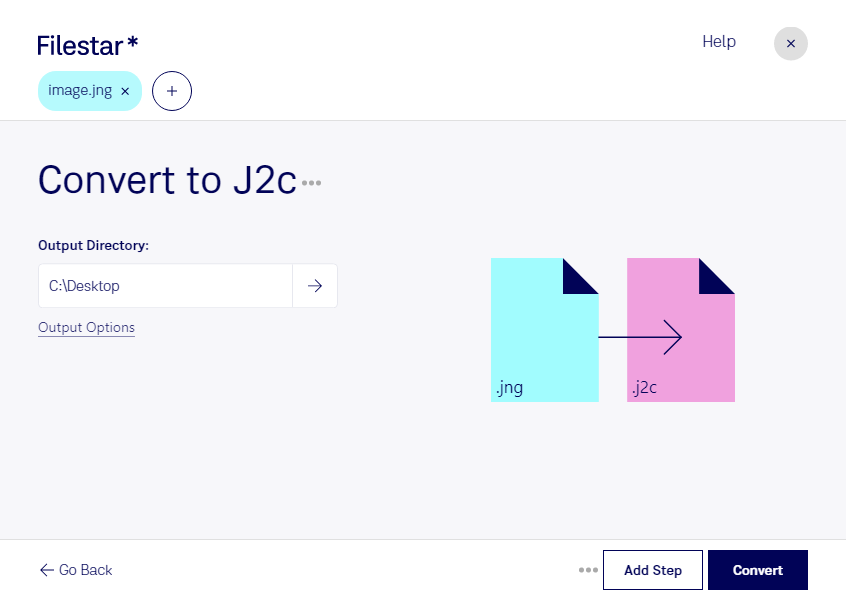Are you a professional who works with raster image files? If so, you might find yourself needing to convert JNG files to J2C files. This is where Filestar comes in. Our software allows for easy and safe batch conversion of your files, all done locally on your computer.
With Filestar, you can convert hundreds or even thousands of JNG files to J2C files in just a few clicks. Our software is designed to handle bulk operations, making it perfect for professionals who need to process large amounts of files quickly and efficiently.
One of the best things about Filestar is that it runs on both Windows and OSX, so no matter what type of computer you use, you can take advantage of our powerful conversion software. And because everything is done locally on your computer, you can be confident that your files are safe and secure.
So, why might you need to convert JNG to J2C? There are many professional applications for this type of conversion. For example, if you work in the medical field, you might need to convert medical imaging files from JNG to J2C format. Or if you work in graphic design, you might need to convert JNG files to J2C files for use in print materials.
Whatever your specific needs are, Filestar makes it easy to convert JNG to J2C. And because our software runs locally on your computer, you can be sure that your files are safe and secure. So why wait? Try Filestar today and start converting your files with ease.