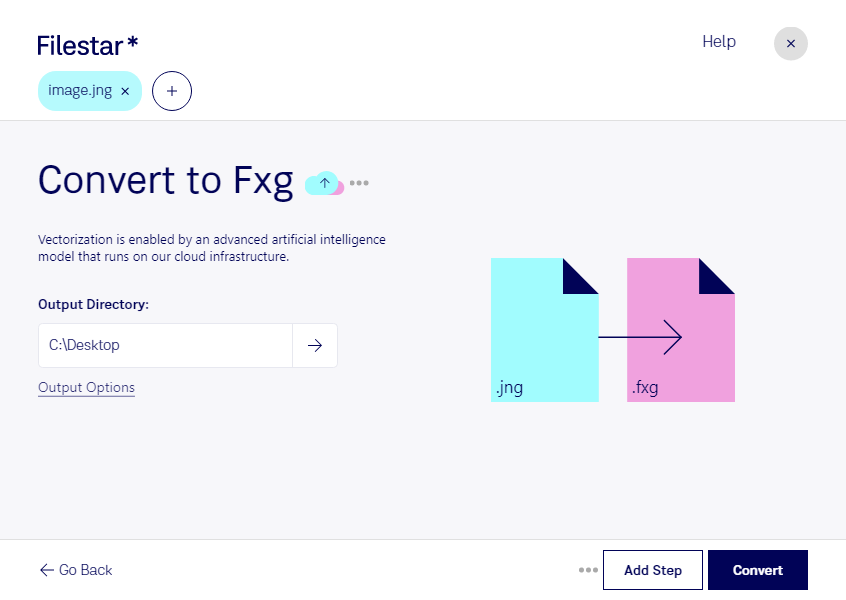Are you looking for a reliable tool to convert JNG to FXG files? Look no further than Filestar! Our software is designed to make file conversion and processing easy and efficient, allowing you to focus on your work instead of wasting time on tedious tasks.
With Filestar, you can convert your JNG files to FXG quickly and easily. Our software supports bulk/batch conversion/operations, so you can convert multiple files at once, saving you time and effort. Plus, Filestar runs on both Windows and OSX, so you can use it no matter what operating system you prefer.
But why might you need to convert JNG to FXG in the first place? Well, if you work in a professional field such as graphic design, advertising, or web development, you may encounter situations where you need to convert raster images like JNG to vector images like FXG. Vector images are more flexible and scalable than raster images, making them ideal for certain applications like logos, icons, and illustrations.
And with Filestar, you can convert your files locally on your computer, which is much safer than using an online converter. When you process files in the cloud, you risk exposing your sensitive data to potential security breaches. With Filestar, your files stay on your computer, so you can be sure they are safe and secure.
In conclusion, if you need to convert JNG files to FXG, Filestar is the perfect tool for the job. With our software, you can convert your files quickly, easily, and safely, giving you peace of mind and allowing you to focus on your work. Try Filestar today and see the difference for yourself!