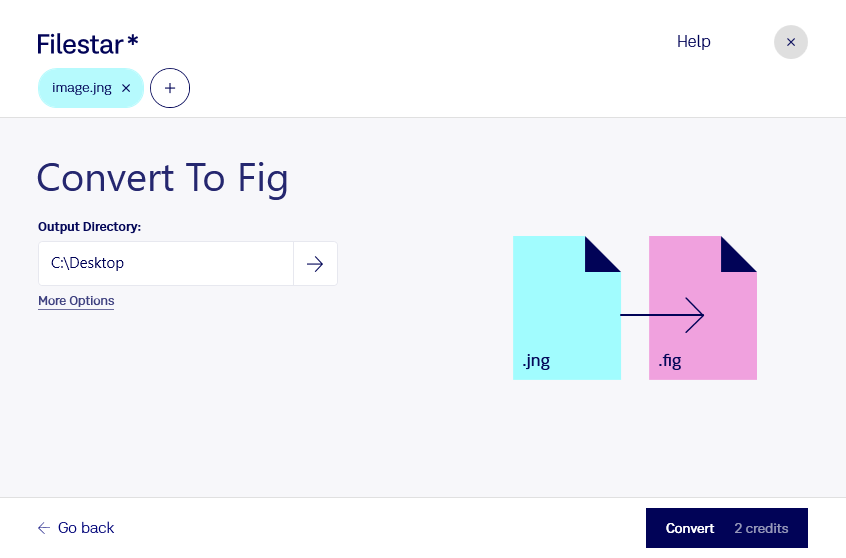Are you looking to convert JNG to FIG? Look no further than Filestar, a desktop software that allows you to convert your raster images to vector images with ease. With Filestar, you can perform bulk or batch conversions, saving you time and effort.
Whether you are a graphic designer, architect, or engineer, converting JNG to FIG can be a crucial step in your workflow. Vector images are scalable and can be edited without losing quality, making them ideal for logos, diagrams, and illustrations. By using Filestar, you can ensure that your images are converted accurately and efficiently, without any loss of quality.
One of the benefits of using Filestar is that it runs locally on your computer, which means that your files are processed and converted locally, without the need for an internet connection. This ensures that your files remain safe and secure, and you have full control over the conversion process.
Filestar is compatible with both Windows and OSX, so you can use it no matter which operating system you prefer. With its user-friendly interface and powerful conversion capabilities, Filestar is the ideal tool for anyone who needs to convert JNG to FIG.
In conclusion, if you need to convert JNG to FIG, Filestar is the perfect solution. Its bulk conversion capabilities, local processing, and compatibility with both Windows and OSX make it the ideal tool for professionals who need to convert raster images to vector images. Don't hesitate to try Filestar today and see the difference it can make in your workflow.