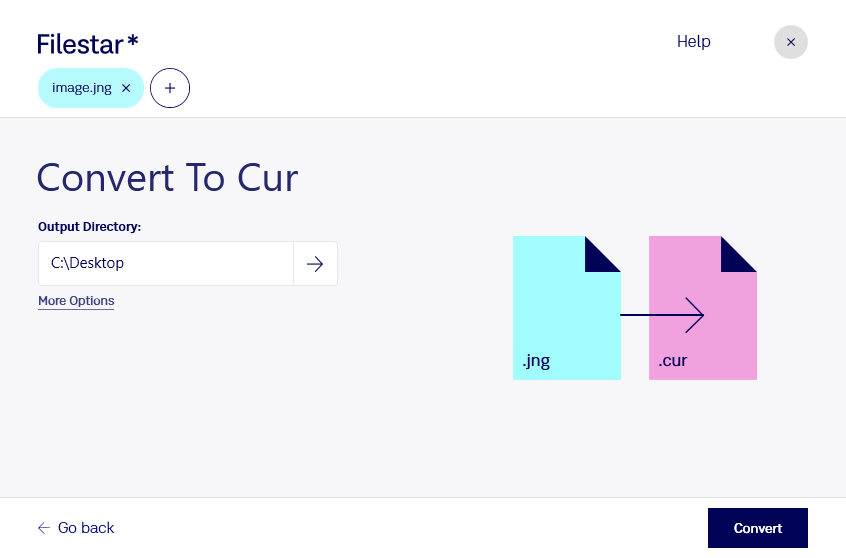Are you a developer or graphic designer looking to convert JNG files to CUR? Filestar has got you covered. With our easy-to-use software, you can convert your JPEG Network Graphic files to Windows Cursor files quickly and efficiently.
One of the key advantages of using Filestar is that you can convert files in bulk. This means that you can process multiple files at once, saving you time and effort. Whether you need to convert a few files or hundreds, Filestar can handle it all.
Another benefit of using Filestar is that it runs on both Windows and OSX. You don't have to worry about compatibility issues or switching between different software programs. Everything you need is right at your fingertips.
Converting JNG files to CUR files can be useful for a variety of professionals. For example, developers may need to create custom cursors for their software applications. Graphic designers may want to convert their JNG files to CUR files to create custom mouse pointers for their designs.
Finally, it's important to note that Filestar processes files locally on your computer. This means that you don't have to worry about uploading your files to the cloud or risking your data being compromised. With Filestar, you can convert your files safely and securely, right from your own computer.
Ready to convert your JNG files to CUR files? Download Filestar today and see how easy it can be.