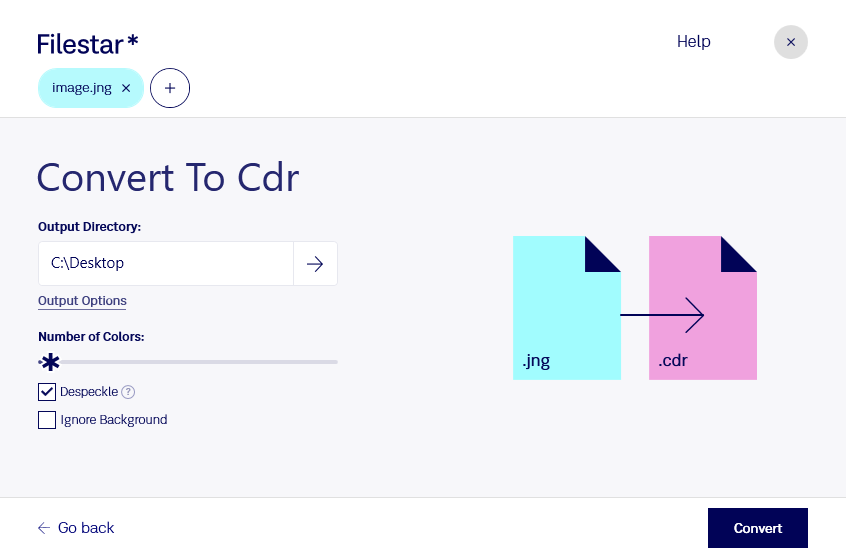Are you a graphic designer or artist who works with different types of image files? Do you often need to convert raster images to vector images for professional use? If so, you know how time-consuming and tedious this process can be. That's where Filestar comes in. Our file conversion and processing software allows you to quickly and easily convert JNG to CDR files, saving you time and effort.
With Filestar, you can convert multiple JNG files to CDR files in one go, thanks to our bulk conversion feature. This is especially useful for professionals who need to convert a large number of files at once. And because Filestar runs locally on your computer, you can be sure that your files are safe and secure.
Filestar is available for both Windows and OSX, so no matter what type of computer you use, you can take advantage of our powerful file conversion software. And because we're not an online converter, you don't have to worry about internet connectivity or slow upload/download speeds.
So, when might you need to convert JNG to CDR? If you're a graphic designer or artist, you might need to convert raster images to vector images for use in logos, illustrations, or other design projects. Vector images are scalable and can be resized without losing quality, making them ideal for professional use.
In conclusion, if you're looking for a fast and easy way to convert JNG to CDR files, look no further than Filestar. Our software is perfect for professionals who need to convert a large number of files at once, and our local processing ensures that your files are safe and secure. Try Filestar today and see how easy file conversion can be!