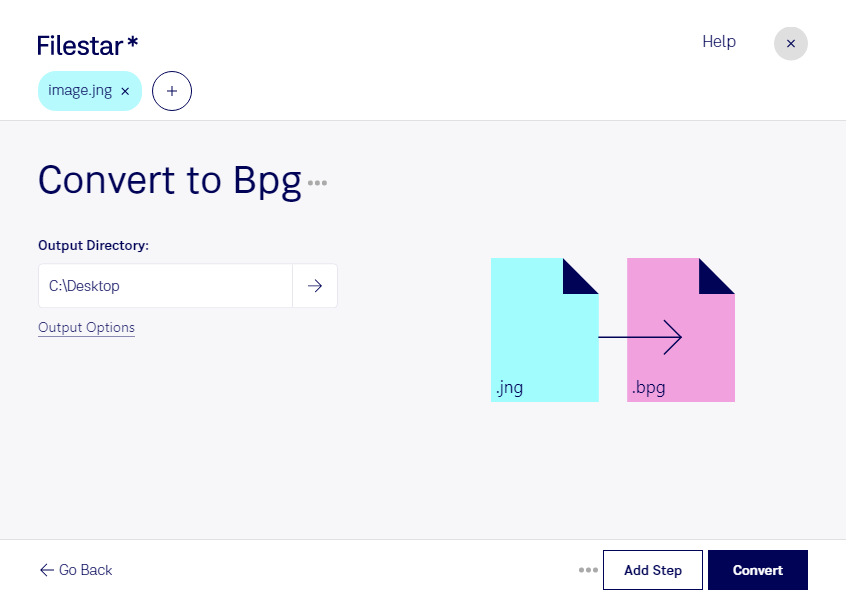Are you looking to convert your JNG files to BPG format? Look no further than Filestar - the local file conversion software that allows you to convert your files quickly and easily. With Filestar, you can convert JNG to BPG in bulk, saving you time and effort.
Whether you're a professional photographer, graphic designer, or web developer, converting JNG to BPG can be useful for a variety of reasons. BPG files are known for their high compression rates, making them ideal for web use as they can reduce page load times. Additionally, BPG files offer better image quality than other compressed image formats, making them a great choice for high-quality images.
One of the greatest advantages of using Filestar for your JNG to BPG conversions is that all processing is done locally on your computer. This means that you don't have to worry about the safety of your files or your personal information being compromised in the cloud. Plus, with Filestar, you can perform bulk conversions, saving you time and effort.
Filestar runs on both Windows and OSX, so no matter what operating system you use, you can trust that your JNG to BPG conversions will be completed quickly and efficiently. And with a user-friendly interface, you don't need to be a tech expert to use Filestar.
In conclusion, if you're looking for a safe and efficient way to convert your JNG files to BPG format, look no further than Filestar. With bulk conversion capabilities and local processing, you can trust that your files will be converted quickly and securely. Download Filestar today and start converting your files with ease.