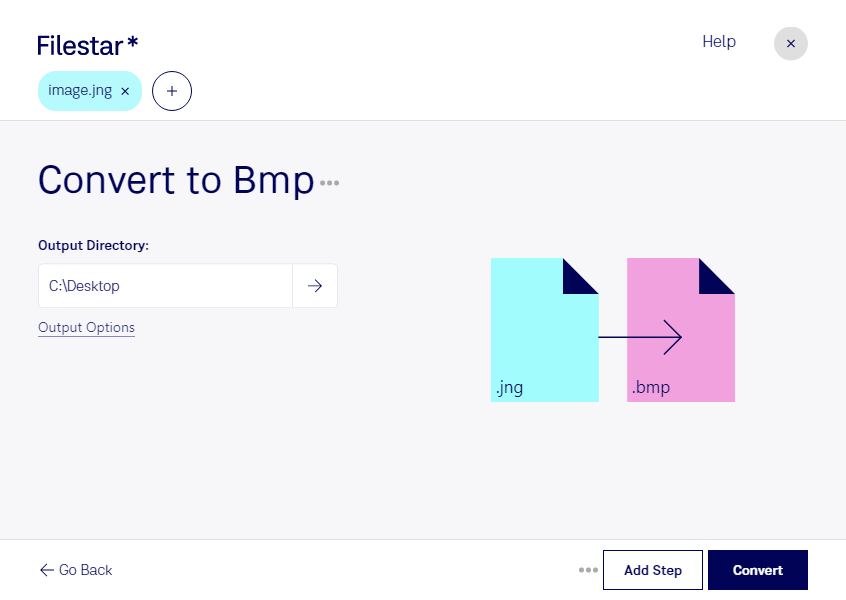Are you looking for a reliable and efficient way to convert JNG to BMP? Filestar offers a powerful file conversion and processing software that allows you to do just that. With Filestar, you can easily convert your JNG files to BMP format in bulk, saving you time and effort.
One of the great things about Filestar is that it runs on both Windows and OSX, making it accessible to a wider range of users. Whether you're a professional photographer, graphic designer, or simply someone who needs to convert JNG files to BMP format, Filestar has got you covered.
Converting JNG to BMP locally on your computer is also much safer than using cloud-based solutions. With Filestar, you can be sure that your files are processed securely and that your data is not being shared with third-party services. Plus, you don't need to worry about internet connection issues or slow upload/download speeds.
So, why might you need to convert JNG to BMP? Well, BMP files are commonly used in professional settings, such as in the printing industry, as they offer high-quality images with no compression. Converting your JNG files to BMP format can ensure that your images are of the highest quality and meet professional standards.
In conclusion, if you need to convert JNG files to BMP format, Filestar is the perfect tool for the job. With its bulk conversion capabilities, cross-platform compatibility, and focus on local processing, you can be sure that your files are in good hands. Try it now for free and experience the benefits for yourself.