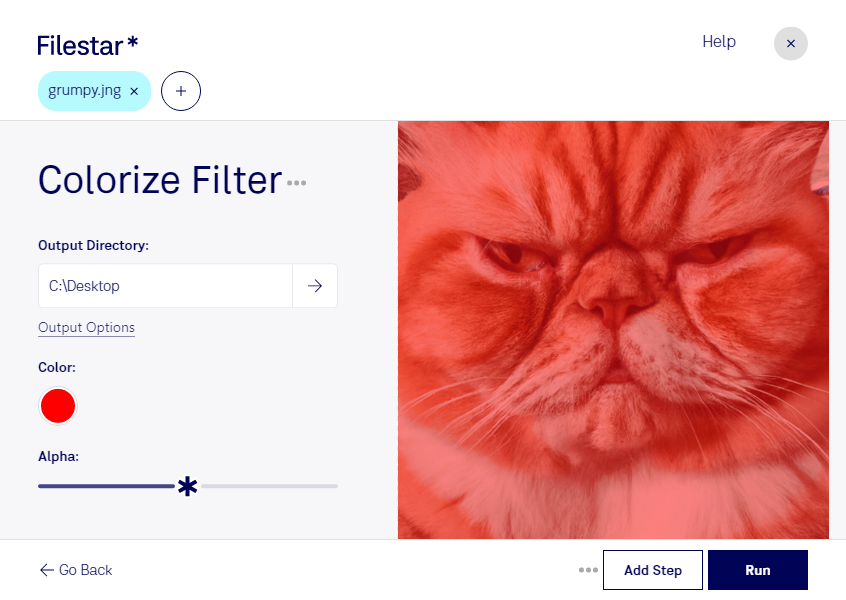Are you looking for a way to easily colorize your JPEG Network Graphic files? Look no further than Filestar's colorize JNG filter. With the ability to run on both Windows and OSX, our software allows for bulk/batch conversion and operations, making it the perfect solution for professionals who need to process multiple files at once.
But in what professional fields might the colorize JNG filter be useful? Photographers, graphic designers, and marketing professionals are just a few examples of those who could benefit from this tool. Imagine being able to quickly and easily add color to a batch of black and white photos for a client, or to enhance the visual appeal of marketing materials with vibrant, eye-catching images. With Filestar's colorize JNG filter, the possibilities are endless.
One of the major advantages of using Filestar's software is that all file conversions and processing are done locally on your computer, rather than in the cloud. This added layer of security ensures that your files and data remain safe and protected at all times. Plus, with the ability to process files in bulk, you can save time and increase productivity without sacrificing security.
In conclusion, if you're looking for a reliable and efficient way to colorize your JNG files, Filestar's colorize JNG filter is the solution you've been searching for. Try it out today and experience the power of local file conversion and processing for yourself.