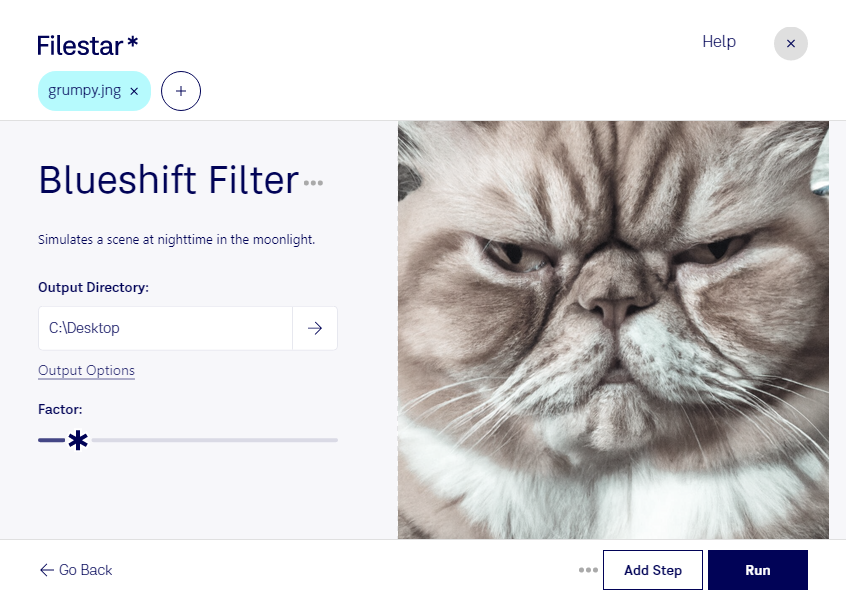Blueshift JNG Filter is a powerful tool for converting and processing raster images in bulk on your computer. As a part of the Filestar software suite, it allows for safe and secure local file conversions and operations without the need for an internet connection.
Filestar runs seamlessly on both Windows and OSX, making it a versatile tool for professionals in various industries. For graphic designers, Blueshift JNG Filter can quickly convert large numbers of JPEG Network Graphic (JNG) files into other formats for use in various applications. Photographers can use the software to process and enhance their images with ease.
One of the major advantages of using Blueshift JNG Filter on your local computer is the increased safety and security of your files. By keeping your files on your own device, you can ensure that sensitive or confidential information is not being processed or stored in the cloud.
In addition to its professional applications, Blueshift JNG Filter is also a useful tool for personal use. Easily convert and process your personal photos and images with the same level of quality and efficiency as the professionals.
Overall, Blueshift JNG Filter is an essential tool for anyone looking to convert and process raster images in bulk on their local computer. With its ease of use, versatility, and security features, it is a must-have for professionals and casual users alike. Get in touch with us today to learn more about how Blueshift JNG Filter can benefit you.