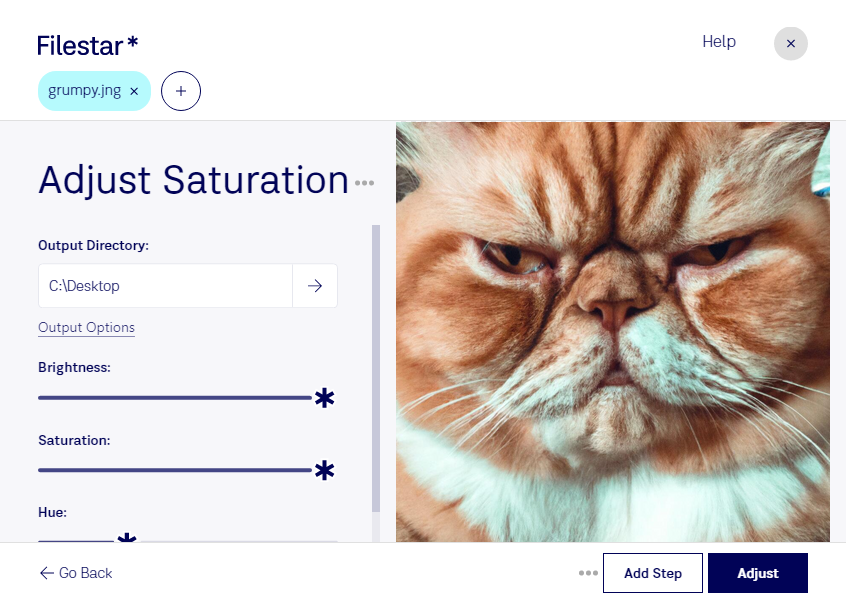Are you tired of manually adjusting the saturation of your JNG files one by one? With Filestar's batch processing capabilities, you can adjust the saturation of multiple files at once. Our software runs on both Windows and OSX, making it accessible to a wide range of users.
Adjusting the saturation of your JNG files can be particularly useful for professionals in graphic design, photography, and other visual industries. For example, a photographer may want to enhance the colors of their photos to make them more vibrant and eye-catching. Similarly, a graphic designer may need to adjust the saturation of an image to ensure it matches the overall color scheme of a project.
One of the benefits of using Filestar is that all file conversions and processing are done locally on your computer. This means that you don't have to worry about uploading your files to the cloud, where they may be at risk of being accessed by unauthorized parties. Instead, you can convert and process your files in a safe and secure environment.
In addition to adjusting the saturation of your JNG files, Filestar offers a wide range of other features and capabilities. Whether you need to convert files to different formats, resize images, or perform other operations, our software has you covered.
Ready to start batch converting your JNG files? Contact us today to learn more about how Filestar can help you streamline your workflow and save you time and effort.