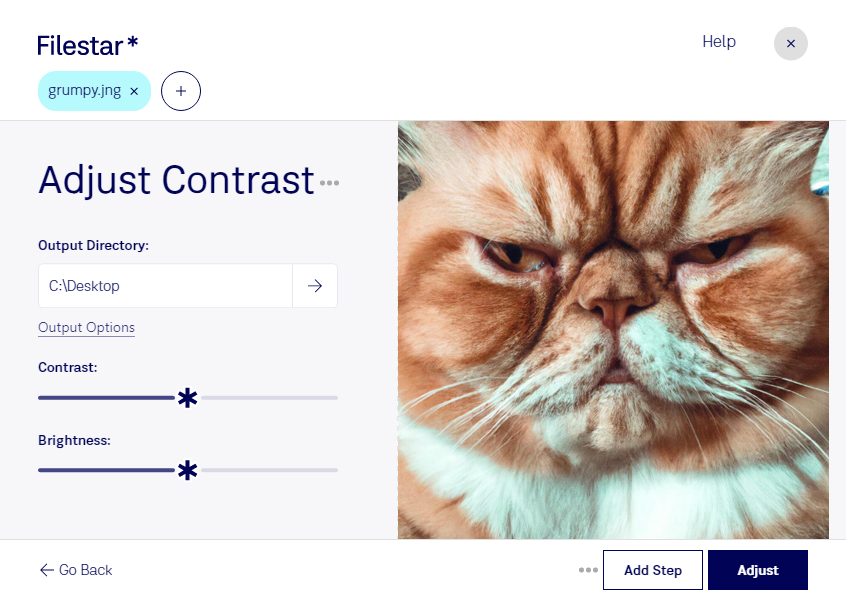Are you a professional who works with JNG files? Do you need to adjust the contrast of your JNG files in bulk? Filestar's desktop software allows you to do just that. With the ability to perform bulk conversion and operations, you can adjust the contrast of all your JNG files at once, saving you valuable time.
Filestar's software runs locally on your computer, ensuring that your files are processed safely and securely. You don't have to worry about uploading your files to the cloud, risking potential security breaches. Instead, you can process your JNG files locally on both Windows and OSX.
Adjusting the contrast of your JNG files can be useful in a variety of professional settings. For photographers, adjusting the contrast can help bring out the details in their images and make them more visually appealing. Graphic designers can use contrast adjustments to create more dynamic designs. And in the medical field, contrast adjustments can help improve the visibility of certain types of images.
No matter what your profession, if you work with JNG files, Filestar's software can help you adjust the contrast of your files quickly and easily. And with the ability to perform bulk operations, you can process large amounts of files in just a few clicks.
In conclusion, if you need to adjust the contrast of your JNG files, Filestar's desktop software is the perfect solution. With the ability to perform bulk operations and run locally on your computer, you can process your files quickly and safely. Try it out today and see how it can improve your workflow.