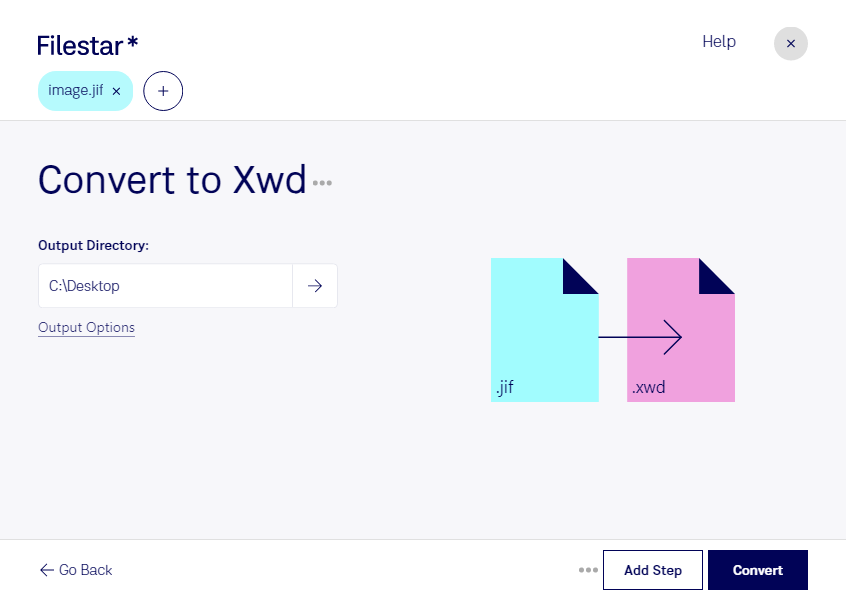What is the difference between .jif and .xwd?
- Extension
- .jif
- .xwd
- Format
- Binary
- Binary
- Category
- Raster Image
- Raster Image
- Developer
- JPEG Group
- X Window System
- Description
- It is a JPEG (Joint Photographic Experts Group) creation that is based on 24-bit color pallette and uses a lossy compression algorithm for digital photography.
- The XWD (X Windows Dump) image file format is a native graphic format associated with the X Window System, which is a windowing system for bitmap displays commonly used in UNIX and Linux environments. An XWD file is essentially a dump or snapshot of what is being displayed on a screen or part of it at a given moment. It stores image data in an uncompressed form, including the header information that contains details about the image's size, color, and format.
- MIME Type
- image/jpeg
- image/x-xwindowdump
- Sample
- sample.xwd
- Wikipedia
- .jif on Wikipedia
- .xwd on Wikipedia