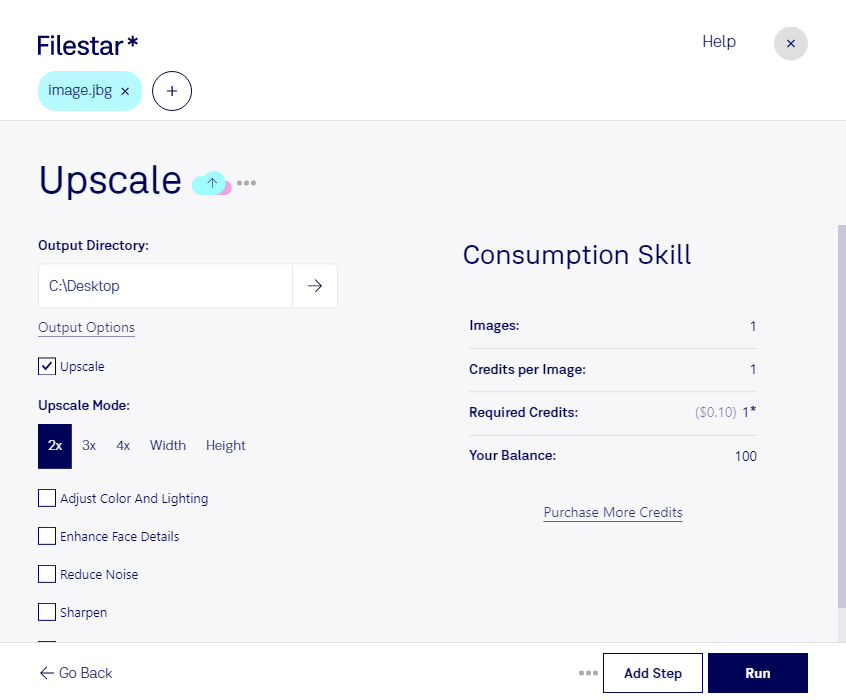Upscale JBG Conversion and Processing with Filestar
Filestar's upscale JBG conversion and processing feature is a game-changer for professionals who work with high-quality images. Whether you're a graphic designer, photographer, or artist, our software allows you to upscale your JBG raster image files with ease.
One of the most significant benefits of using Filestar for JBG conversion and processing is the ability to perform bulk/batch operations. This feature is especially useful for professionals who need to convert or upscale multiple files at once, saving time and increasing productivity.
Filestar is available for both Windows and OSX, making it accessible to a wide range of professionals. Our software is designed to be user-friendly, so you don't need to be a tech expert to use it. Simply drag and drop your JBG files into Filestar, select the upscale conversion option, and let the software do the rest.
Upscale JBG conversion and processing is particularly useful for professionals who work in industries such as print media, advertising, and web design. These industries require high-quality images for their projects, and Filestar's upscale JBG conversion and processing feature ensures that the images are of the highest quality possible.
One of the most significant advantages of converting and processing locally on your computer is that it is more secure than using cloud-based services. When you use cloud-based services, your files are stored on servers that are not under your control. With Filestar, your files are processed locally on your computer, so you have complete control over them.
In conclusion, Filestar's upscale JBG conversion and processing feature is an excellent option for professionals who need to upscale their JBG raster image files. With bulk/batch operations, cross-platform compatibility, and local processing, Filestar makes it easy to produce high-quality images quickly and efficiently. Get in touch with us today to learn more!