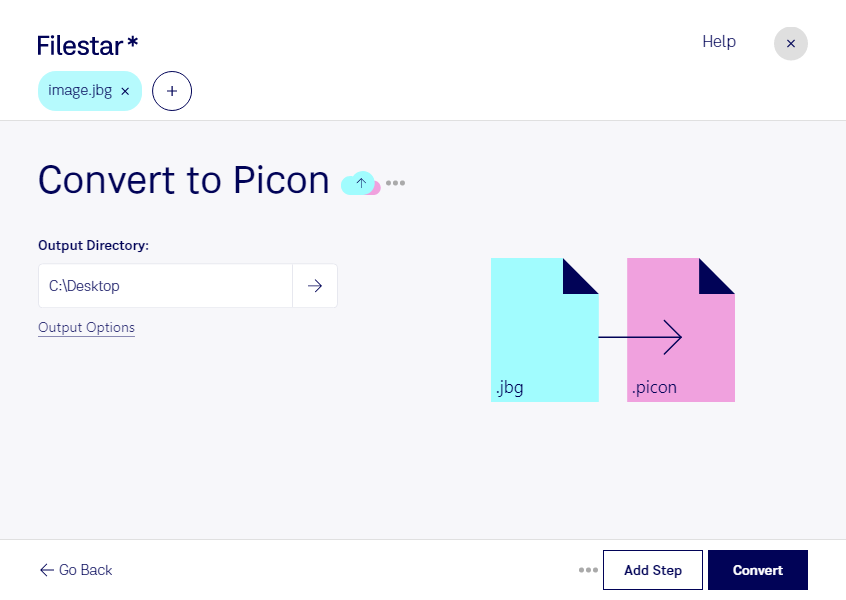Are you looking for a reliable and secure way to convert your JBG raster images to Picon files? Look no further than Filestar's batch conversion software. With our software, you can easily convert your images in bulk, saving you valuable time and effort.
Our software runs on both Windows and OSX, so no matter what operating system you use, you can take advantage of our powerful conversion tools. And because our software runs locally on your computer, you can rest assured that your files are safe and secure.
So why might you need to convert JBG to Picon? If you work in the broadcasting or media industry, you may need to create Picon files for use with Dreambox receivers. These files are used to display channel logos and other graphics on the receiver's interface. With Filestar's software, you can quickly and easily convert your JBG files to Picon files, ensuring that your receiver displays high-quality graphics.
And because our software allows for batch conversions, you can convert multiple files at once, saving you even more time and effort. Plus, with our intuitive interface, you don't need to be a tech expert to use our software.
In today's world, security is more important than ever. That's why we believe in the importance of running conversions locally on your computer. With our software, you don't need to worry about your files being stored in the cloud or being accessed by third parties. Your files remain safe and secure on your computer at all times.
So why wait? Try Filestar's batch conversion software today and see how easy it is to convert your JBG files to Picon files.