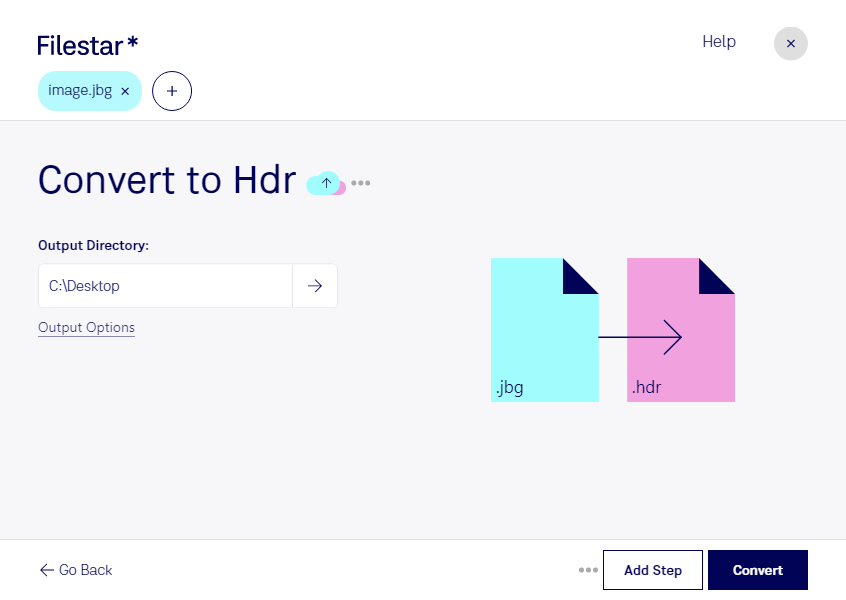Are you looking for a fast and easy way to convert JBG to HDR? Filestar has got you covered. Our software allows you to convert your files in bulk, saving you valuable time and effort. Whether you're a photographer, graphic designer, or architect, our software can help you achieve stunning results.
One of the key benefits of using Filestar is that it runs locally on your computer. This means that all your files are processed locally, providing a safe and secure way to handle your sensitive data. You don't have to worry about your files being stored in the cloud or being accessed by unauthorized parties.
Converting JBG to HDR can be particularly useful for professionals who work with high-quality images and need to preserve the dynamic range of their files. For example, photographers who shoot in high-contrast environments can use HDR to capture more detail in their images. Architects and designers can also benefit from HDR by creating more realistic renderings of their projects.
Filestar is compatible with both Windows and OSX, making it an accessible tool for professionals across different industries. Our software is designed to be user-friendly, with a simple and intuitive interface that allows you to convert your files with just a few clicks.
In summary, if you're looking for a safe and efficient way to convert JBG to HDR, look no further than Filestar. Our software allows you to process your files locally, in bulk, and with ease. Try it out today and see the difference for yourself!