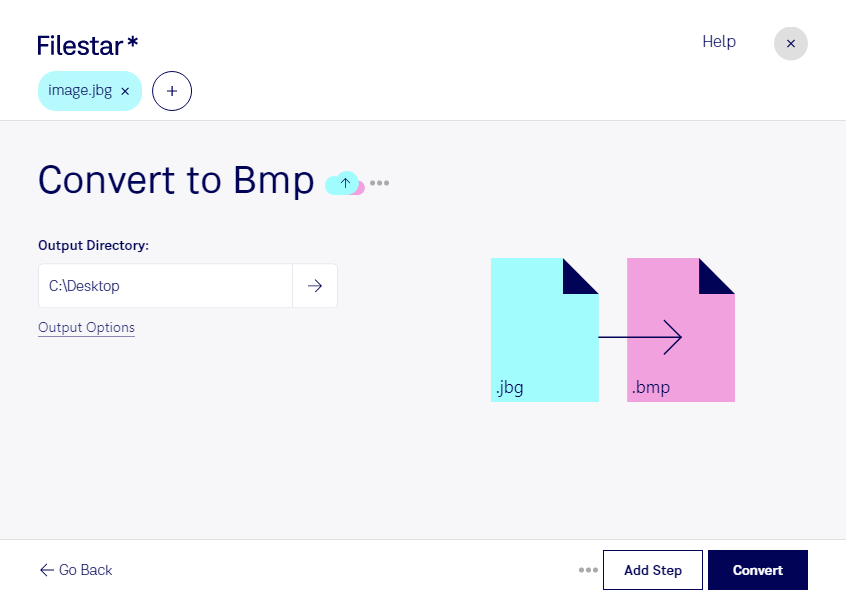If you need to convert JBG to BMP, Filestar's batch processing software is the perfect solution for you. Our software allows you to easily and quickly convert large amounts of JBG files to BMP format, saving you time and effort.
One of the great benefits of using Filestar is that you can perform bulk operations, which means you can convert hundreds or even thousands of files at once. This feature is particularly useful for professionals who need to process large amounts of files quickly and efficiently.
Filestar runs on both Windows and OSX, so you can use it no matter what operating system you prefer. This makes it a versatile tool for professionals who work in different environments.
So, when might you need to convert JBG to BMP? Well, JBG files are often used in fax machines and other devices that require 1-bit raster images. BMP files, on the other hand, are more commonly used in graphic design and other professional applications. If you work in a field that requires you to convert between these two file types, Filestar can make your job much easier.
One of the advantages of using Filestar for file conversion and processing is that everything is done locally on your computer. This means that your files are not uploaded to the cloud, which can be a security concern for some professionals. By processing your files locally, you can be sure that they are safe and secure.
In conclusion, if you need to convert JBG to BMP, Filestar is the perfect tool for the job. With its batch processing capabilities, cross-platform compatibility, and local file processing, it's a must-have for professionals who need to work with large amounts of files quickly and securely. Get in touch with us today to learn more about how Filestar can help you.