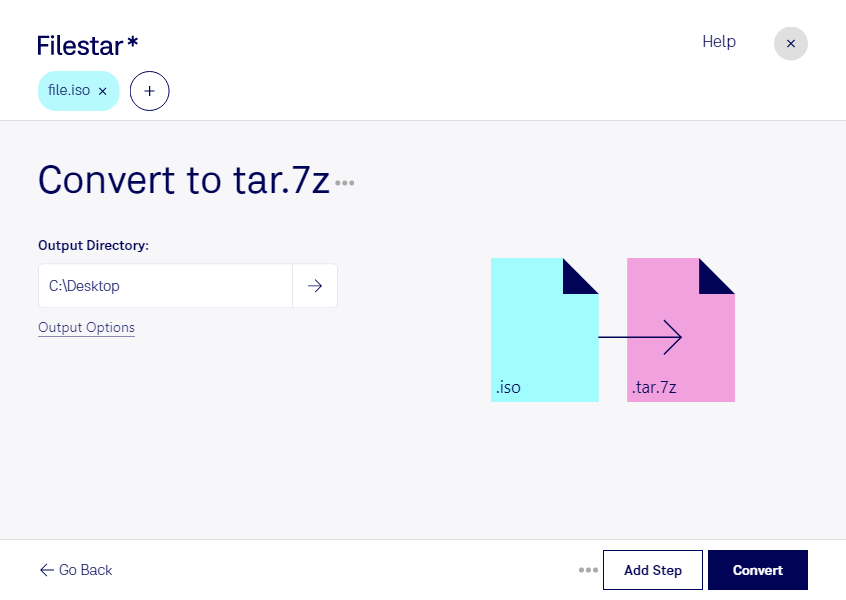What is the difference between .iso and .tar.7z?
- Extension
- .iso
- .tar.7z
- Format
- Binary
- Binary
- Category
- Disk Image
- Compressed
- Developer
- The International Organization for Standardization (ISO)
- Igor Pavlov
- Description
- A disc image file format that contains exact duplicate data from an original CD/DVD and is based on the ISO-9660 Standard. It stores images, directory structures, file attributes, boot code, and any other filesystem information.
- This format works based on the LZMA principle compression algorithm. It was originally used in 7-Zip archives. tar.7z archives were created for storing info about file owners and for ease of use in Unix systems, based on a TAR archiving tool.
- MIME Type
- application/x-iso9660-image
- application/x-7z-compressed
- Wikipedia
- .iso on Wikipedia
- .tar.7z on Wikipedia