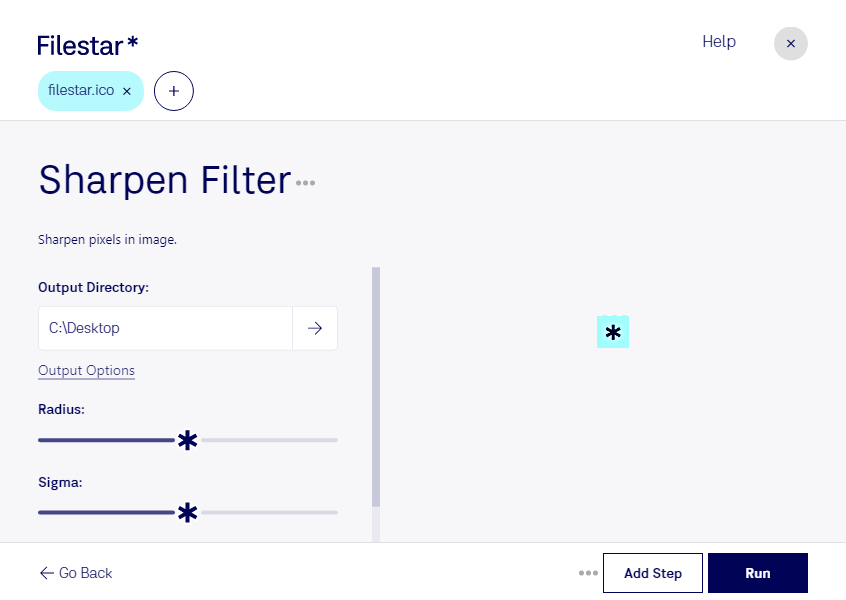Are you tired of blurry and pixelated Windows Icon Files? Look no further than Filestar's Sharpen ICO Filter. This powerful tool allows you to sharpen and enhance your ICO files with ease. Whether you're a graphic designer, web developer, or simply need high-quality icons for your project, Sharpen ICO Filter is the perfect solution.
One of the best things about Filestar is its ability to handle bulk operations. With Sharpen ICO Filter, you can easily process multiple files at once, saving you time and effort. And with Filestar running on both Windows and OSX, you can use it no matter what operating system you prefer.
Sharpen ICO Filter is especially useful for professionals who require high-quality icons, such as web developers, UI/UX designers, and graphic designers. These individuals often need to work with large quantities of icons, and Sharpen ICO Filter makes the process much smoother.
But why convert or process your files locally on your computer instead of in the cloud? For one, it's much safer. With cloud-based services, your files are stored on a remote server, which can be vulnerable to hacking and data breaches. With Filestar, all processing is done on your own computer, so you can rest assured that your files are secure.
In conclusion, if you need to sharpen and enhance your Windows Icon Files in bulk, Sharpen ICO Filter is the tool for you. With its ease of use, bulk processing capabilities, and local processing, it's the perfect solution for professionals and individuals alike. Don't settle for blurry and pixelated icons - try Sharpen ICO Filter today.