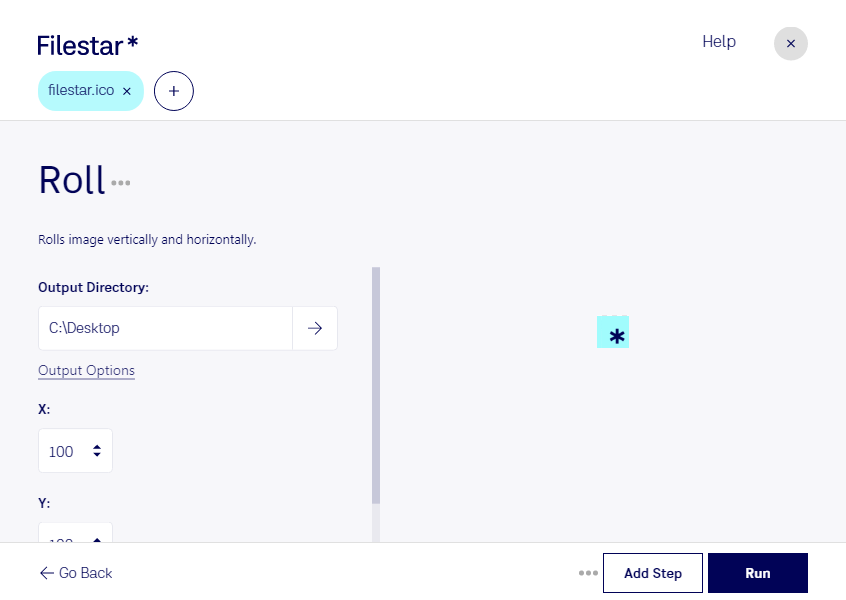Roll Ico - Convert and Process Windows Icon Files with Ease
Filestar's Roll Ico feature allows you to convert and process Windows Icon files in bulk. With just a few clicks, you can convert your ico files to other raster image file formats, such as PNG or JPG. This feature is ideal for professionals who work with icons, such as graphic designers, web developers, and software engineers.
The software runs on both Windows and OSX, making it accessible to a wide range of users. You can easily convert and process your files locally on your computer, without the need for an internet connection. This ensures that your files remain safe and secure, as you are not relying on a third-party cloud service.
With Filestar's Roll Ico feature, you can perform batch operations on your files, saving you time and effort. You can convert multiple ico files to other formats at once, or resize and crop them to your desired dimensions. The software also allows you to add watermarks and adjust the color balance of your files.
Converting and processing your files locally on your computer with Filestar's Roll Ico feature is not only more secure, but it also ensures faster processing times. You don't have to worry about slow internet connections or the risk of losing your files in the cloud. With Filestar, you have complete control over your files and can easily manage them in one place.
In conclusion, Filestar's Roll Ico feature is a powerful tool for professionals who work with Windows Icon files. With its bulk conversion and processing capabilities, you can save time and effort, while keeping your files safe and secure. Try it out today and see how it can streamline your workflow.