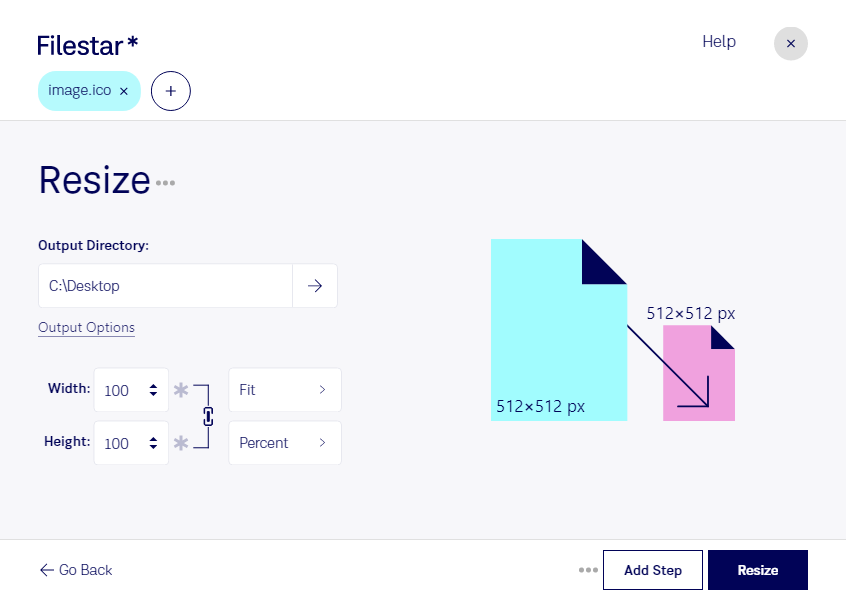Are you tired of struggling to resize your ICO files one by one? Look no further than Filestar's batch processing software. With Filestar, you can resize ICO files in bulk and save valuable time.
Whether you're a graphic designer, web developer, or simply need to resize icons for personal use, Filestar's resize ICO feature has got you covered. With just a few clicks, you can convert your ICO files to any format you need, including PNG, JPG, and more.
One of the best things about Filestar is that it runs on both Windows and OSX, so no matter what operating system you use, you can take advantage of its powerful features. And with the ability to perform bulk conversions and operations, you can resize multiple ICO files at once, saving you even more time.
But why is it important to convert and process files locally on your computer? For starters, it's much safer than using an online converter. When you convert files online, you're entrusting your data to a third-party server, which can be risky. With Filestar, you can rest assured that your files are being processed securely on your own computer.
So whether you're a professional designer or just need to resize a few icons for personal use, Filestar's resize ICO feature is the perfect solution. Try it out today and see how easy it is to resize ICO files in bulk.
Remember, Filestar is not an online converter. You don't need an internet connection to use it. Get in touch with us to learn more about how Filestar can help you with your file conversion and processing needs.