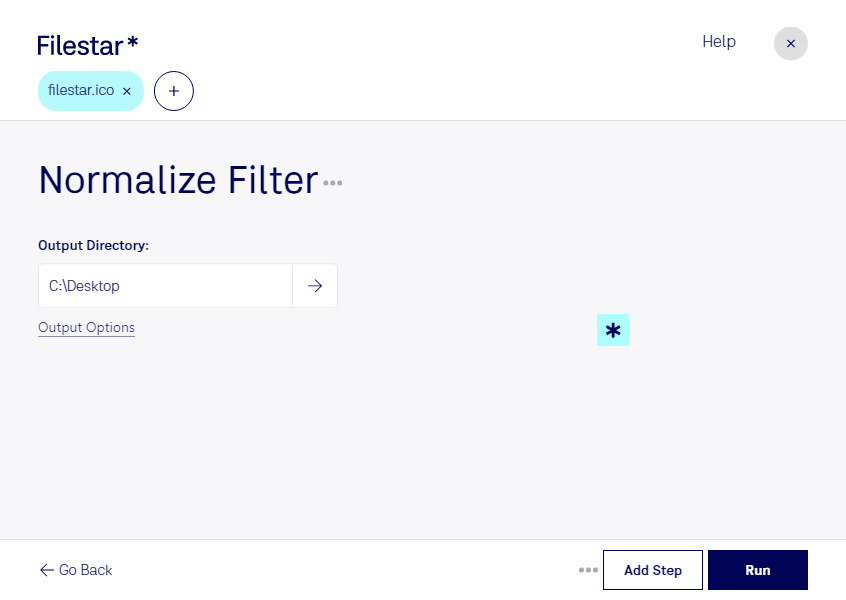Normalize ICO Filter is a powerful feature of Filestar that allows users to convert and process Windows Icon Files with ease. With Filestar, you can perform bulk/batch operations on your ICO files, saving you time and effort.
Filestar runs on both Windows and OSX, making it accessible to users on both platforms. This means that no matter what operating system you use, you can take advantage of the benefits of Normalize ICO Filter.
Professionals in various industries can benefit from using Normalize ICO Filter. For example, web designers often use ICO files to create icons for websites. With Normalize ICO Filter, designers can quickly and easily convert their ICO files to other formats, such as PNG or JPEG, for use on the web.
In addition to its convenience and ease of use, using Filestar to convert and process your ICO files locally on your computer is also more secure than using cloud-based services. With Filestar, you can be sure that your files are not being stored or processed on a remote server, reducing the risk of data breaches or other security issues.
Whether you are a web designer, software developer, or simply someone who needs to convert ICO files, Normalize ICO Filter is an essential tool for your workflow. Try it out today and see how Filestar can improve your productivity and efficiency.