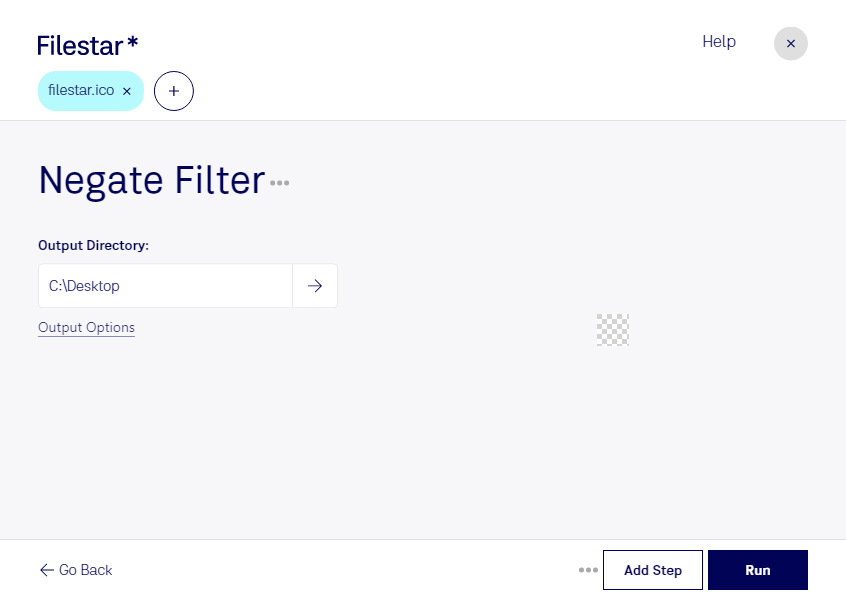Negate ICO Filter
Filestar's Negate ICO Filter is the perfect tool for professionals who work with Windows Icon Files (ICO). This raster image file format is commonly used for icons in Microsoft Windows operating systems. With the Negate ICO Filter, you can easily convert and process ICO files in bulk, saving you time and effort.
Filestar allows for bulk/batch conversion/operations, making it easy to convert and process multiple ICO files at once. This feature is especially useful for professionals who work with large volumes of files on a regular basis. You can convert and process multiple files with just a few clicks, saving you hours of work.
Filestar runs on both Windows and OSX, making it accessible to a wide range of users. Whether you're working on a Windows or Mac computer, you can use Filestar to convert and process ICO files with ease.
Professionals who work with icons, graphics, and design will find the Negate ICO Filter to be an invaluable tool. For example, web designers who need to create icons for websites can use the Negate ICO Filter to convert their designs to the ICO file format. Graphic designers who work with icons and other raster images can also benefit from the Negate ICO Filter's batch processing capabilities.
When you use Filestar to convert and process ICO files, you can rest assured that your files are safe. Unlike online converters, which may store your files on their servers, Filestar performs all conversions and operations locally on your computer. This means that your files are never uploaded to the cloud, providing an extra layer of security.
In conclusion, if you're looking for a reliable and efficient way to convert and process ICO files, look no further than Filestar's Negate ICO Filter. With its bulk processing capabilities, cross-platform compatibility, and local processing, it's the perfect tool for professionals who work with ICO files on a regular basis. Try it out today and see for yourself how it can simplify your workflow.